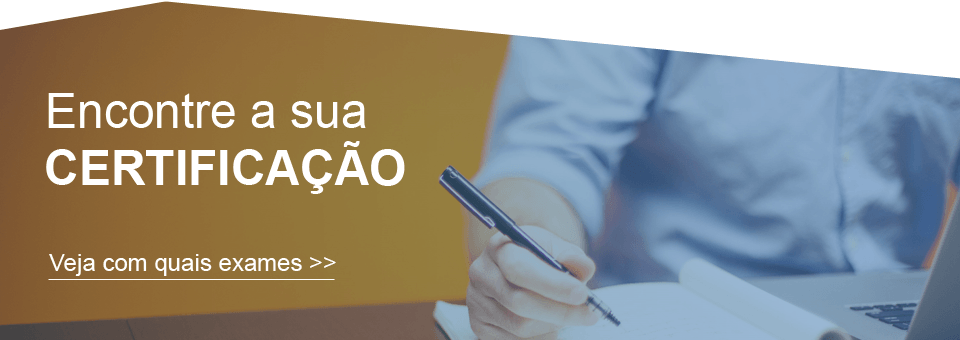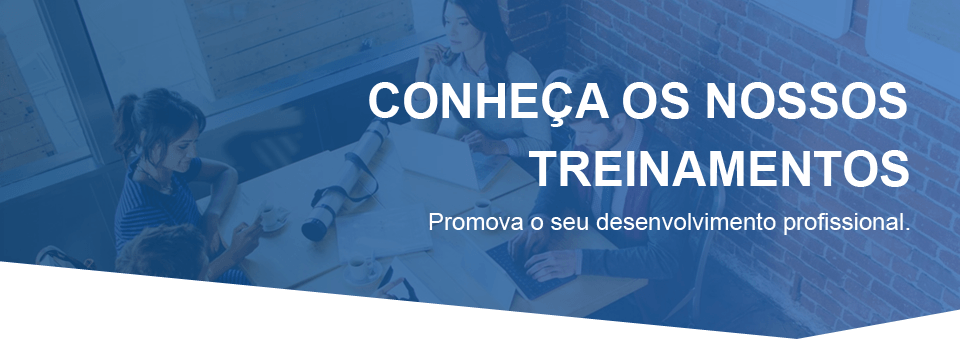
Lista de serviços
-
Conheça os treinamentos Escreva uma descrição para este item da lista e inclua informações de interesse dos visitantes do site. Por exemplo, você pode descrever a experiência de um membro da equipe, o que torna um produto especial, ou um serviço exclusivo que você oferece.
Botāo de texto Item de lista 2 -
Conheça os treinamentos Escreva uma descrição para este item da lista e inclua informações de interesse dos visitantes do site. Por exemplo, você pode descrever a experiência de um membro da equipe, o que torna um produto especial, ou um serviço exclusivo que você oferece.
Botāo de texto Item de lista 3
- EXIN: Information Security Foundation based on ISO/IEC 27001 (Carga: 16h)
Visão Global
A segurança da informação é a proteção das informações de uma grande variedade de ameaças com o objetivo de assegurar a continuidade do negócio, minimizar o risco do negócio e maximizar o retorno sobre os investimentos e as oportunidades de negócios.
A segurança das informações vem ganhando importância no mundo da Tecnologia da Informação (TI). A globalização da economia está gerando uma troca cada vez maior de informações entre as organizações (seus funcionários, clientes e fornecedores) bem como uma explosão no uso de computadores em rede e dispositivos de informática.
A norma internacional para Gerenciamento de Segurança da Informação ISO/IEC 27001, é uma norma amplamente respeitada e consultada e fornece uma estrutura para a organização e o gerenciamento de um programa de segurança das informações. A implementação de um programa com base nesta norma será muito útil para o objetivo de uma organização de atender a muitas das necessidades apresentadas no complexo ambiente operacional da atualidade. Uma compreensão categórica desta norma é importante para o desenvolvimento pessoal de todos os profissionais de segurança das informações.
Nos módulos de Segurança da Informação do EXIN, utiliza-se a seguinte definição: A Segurança da Informação lida com a definição, a implementação, a manutenção, a conformidade e a avaliação de um conjunto coerente de controles (medidas) que garantam a disponibilidade, a integridade e a confidencialidade da fonte de informações (manual e automática).
No EXIN Information Security Foundation baseado na ISO/IEC 27001 são testados os conceitos básicos de segurança da informação e suas relações. Um dos objetivos desse módulo é aumentar a conscientização de que as informações são valiosas e vulneráveis e aprender quais medidas são necessárias para protegê-las.
Público Alvo
Qualquer pessoa na organização que manuseia informações. É também aplicável a proprietários de pequenas empresas a quem alguns conceitos básicos de Segurança da Informação são necessários. Este módulo pode ser um excelente ponto de partida para novos profissionais de segurança da informação.
Carga:
16h
Conteúdo
1. Informação e segurança
1.1 O conceito de informação
1.2 Valor da informação
1.3 Aspectos de confiabilidade
2. Ameaças e riscos
2.1 Ameaças e riscos
2.2 Relacionamento entre ameaças, riscos e confiabilidade da informação
3. Abordagem e organização
3.1 Política de segurança e organização de segurança
3.2 Componentes da organização da segurança
3.3 Gerenciamento de incidentes
4. Medidas
4.1 Importância de medidas de segurança
4.2 Medidas físicas
4.3 Medidas técnicas
4.4 Medidas organizacionais
5. Legislação e regulamentação
5.1 Legislação e regulamentação
- EXIN Information Security Management Professional based on ISO/IEC 27001 (Carga: 20h)
Visão Global
A segurança da informação é a preservação da confidencialidade, integridade e disponibilidade de informações (definição da norma ISO/IEC 27000).
A segurança da informação vem ganhando importância no mundo da tecnologia de informação (TI). A globalização da economia conduz a um crescente intercâmbio de informações entre as organizações (seus funcionários, clientes e fornecedores) e uma explosão no uso de computadores e dispositivos de informática em rede.
As atividades centrais de muitas empresas dependem completamente da TI. Sistemas de
gerenciamento para planejamento de recursos empresariais (ERP), os sistemas de controle que
governam o funcionamento de um edifício ou as funções de um equipamento de fabricação, as
comunicações no dia-a-dia — tudo — é executado em computadores. A vasta maioria das informações — o bem de consumo mais valioso do mundo — passa pela TI. As informações são
cruciais para a continuidade e o funcionamento adequado tanto de organizações individuais
quanto das economias que elas alimentam; estas informações devem ser protegidas contra o
acesso por pessoas não autorizadas, protegidas contra a modificação ou destruição acidental ou
mal-intencionada e devem estar disponíveis quando necessárias. As empresas e os usuários
individuais da tecnologia também estão começando a entender a importância da segurança e estão começando a fazer escolhas baseadas na segurança da tecnologia ou do serviço.
Existem outras tendências que estão aumentando a importância da disciplina de Segurança da
Informação:
• As exigências de conformidade estão aumentando. A maioria dos países conta com
múltiplas leis ou regulamentos que controlam o uso e exigem a proteção de vários tipos de
dados. Estas leis são cada vez mais numerosas e suas exigências estão crescendo.
• Muitas indústrias, particularmente o mundo financeiro, têm regulamentos além daqueles
impostos por um governo. Estes também estão crescendo em número e complexidade.
• Normas de segurança estão sendo desenvolvidas e refinadas nos níveis industrial, nacional e internacional.
• Certificações de segurança e uma prova auditável de que uma organização está seguindo
as normas e/ou melhores práticas de segurança algumas vezes são exigidas como uma condição para a realização de negócios com uma determinada organização ou em uma região ou país específico.
A norma internacional para Segurança da Informação ISO/IEC 27001:2013, é uma norma
amplamente respeitada e citada e fornece uma estrutura para a organização e o gerenciamento de
um programa de segurança da informação. A implementação de um programa baseado nesta
norma será bastante útil para uma organização em sua meta de atender às diversas exigências
encontradas no complexo ambiente operacional da atualidade. Um conhecimento robusto desta
norma é importante para o desenvolvimento pessoal de todos os profissionais da área de
segurança da informação.
A seguinte definição é usada nos módulos de Segurança da Informação do EXIN: A Segurança da
Informação lida com a definição, a implementação, a manutenção, a conformidade e a avaliação de um conjunto coerente de controles que protegem a disponibilidade, a integridade e a
confidencialidade do suprimento (manual e automatizado) de informações.
Público-alvo
Profissionais de segurança. Este módulo é voltado para qualquer pessoa que esteja envolvida na
implementação, avaliação e reporte de segurança da informação, tais como um gerente de
segurança da informação (ISM), executivo de segurança da informação (ISO) ou um gerente de
linha, gerente de processo ou gerente de projeto com responsabilidades relevantes.
Carga:
20h
Conteúdo
1. Perspectivas em segurança da informação
1.1 O candidato compreende o interesse para
o negócio da segurança da informação.
1.2 O candidato compreende o ponto de vista do cliente sobre o controle da informação.
1.3 O candidato compreende as responsabilidades do fornecedor em garantir a segurança.
2. Gerenciamento de risco
2.1 O candidato compreende os princípios de gerenciamento de risco.
2.2 O candidato sabe como controlar os riscos.
2.3 O candidato sabe como lidar com os riscos residuais.
3. Controles de segurança da informação
3.1 O candidato tem conhecimento sobre controles organizacionais.
3.2 O candidato tem conhecimento sobre controles técnicos.
3.3 O candidato tem conhecimento sobre controles físicos,
relacionados a recursos humanos e de continuidade de negócios.
- EXIN: Privacy & Data Protection Foundation (Carga: 16h)
Visão Global
Onde quer que os dados pessoais sejam coletados, armazenados, usados e, finalmente, excluídos ou destruídos, surgem preocupações de privacidade. Com o Regulamento Geral de Proteção de Dados da UE (GDPR), o Conselho da União Europeia tenta reforçar e unificar a proteção de dados para todos os indivíduos da União Europeia (UE). Este regulamento afeta todas as organizações que processam os dados pessoais de cidadãos da EU e tem efeitos além destas fronteiras. O PDPF abrange os principais assuntos relacionados ao GDPR e tem sido usado como um guia para diversos países fora da UE em fase de elaboração das suas próprias leis.
Público Alvo
Todos os colaboradores precisam ter uma compreensão da proteção de dados e dos requisitos legais, conforme definido no GDPR. As seguintes funções mais específicas podem se interessar:
DPO (Diretor de Proteção de Dados), Privacy Officer (Diretor de Privacidade), Legal Officer / Compliance Officer (Diretor Jurídico / Diretor de Conformidade), Security Officer (Diretor de Segurança), Business Continuity Manager (Gerente de Continuidade de Negócios).
Carga
16h
Conteúdo
1. Fundamentos e regulamentação de Privacidade e Proteção de Dados
1.1 Definições
1.2 Dados Pessoais
1.3 Fundamentos legítimos e limitação de propósito
1.4 Requisitos adicionais para processamento legítimo de dados pessoais
1.5 Direitos do titular dos dados
1.6 Violação de dados e procedimentos relacionados
2. Organizando a proteção de dados
2.1 Importância da proteção de dados para a organização
2.2 Autoridade Fiscalizadora
2.3 Transferência de dados pessoais para outros países
2.4 Regras Corporativas compulsórias e proteção de dados em contratos
3. Práticas de Proteção de Dados
3.1 Proteção de Dados by design e por padrão
3.2 Avaliação de Impacto sobre a Proteção de Dados
(DPIA)
3.3 Aplicações práticas relacionadas ao uso de dados, marketing e mídias sociais
- EXIN: Privacy & Data Protection Practitioner (Carga: 24h)
Visão Global
Com a explosão cada vez maior de informações que inundam a internet, todas as empresas devem planejar como gerenciar e proteger a privacidade das pessoas e seus dados. Não é à toa que muitas novas leis - na UE, assim como nos EUA e em muitas outras regiões - estão sendo formuladas para a sua regulação.
Recentemente, a Comissão Europeia publicou o General Data Protection Regulation (GDPR) na UE, o que significa que todas as organizações envolvidas devem cumprir regras específicas. Esta certificação de nível Practitioner é baseada nos temas abordados pelo exame Foundation, enfocando o desenvolvimento e a implementação de políticas e procedimentos para o cumprimento da legislação nova e da já existente, aplicação de diretrizes e melhores práticas para privacidade e proteção de dados e estabelecimento de um Sistema de Gestão de Proteção de Dados e Privacidade.
Público Alvo
Esta certificação em nível Practitioner será particularmente útil para Data Protection Officers (DPOs) ou “Encarregados pelo Tratamento de Dados Pessoais” em uma organização / Privacy Officers, Legal/Compliance Officers, Security Officers, Gerentes de Continuidade de Negócios, Controladores dos Dados, Auditores de Proteção de Dados (internos e externos), Analistas de Privacidade e gerentes de RH.
Uma vez que esta é uma certificação de nível avançado, a aprovação prévia no EXIN Data & Protection Foundation é altamente recomendada.
Carga
24h
Conteúdo
1. Políticas de proteção de dados
1.1 Objetivo das políticas de proteção de dados/privacidade em uma organização.
1.2 Conceitos de proteção de dados desde a concepção (by design) e por padrão (by default).
2. Gerenciando e organizando a proteção de dados
2.1 Aplicar as fases do Sistema de Gestão de Proteção de Dados (DPMS).
2.2 Aplicar a teoria de um plano de ação para conscientização sobre a proteção de dados.
3. Papéis do Controlador, Processador e Data Protection Officer (DPO)
3.1 Implementar os papéis do controlador e processador de dados.
3.2 Estabelecer o papel e as responsabilidades de um DPO.
4. Avaliação de Impacto sobre a Proteção de Dados (AIPD)
4.1 Aplicar os critérios para uma AIPD.
4.2 Aplicar as etapas de uma AIPD.
5. Violação de dados, notificação e resposta a incidentes.
5.1 Aplicar os requisitos do GDPR em relação a violações de dados pessoais.
5.2 Aplicar os requisitos para notificação.
- EXIN: Privacy & Data Protection Essentials (Carga: 8h)
Visão Global
Onde quer que os dados pessoais sejam coletados, armazenados, usados e, finalmente, excluídos ou destruídos, surgem preocupações de privacidade. Com a Lei Geral de Proteção de Dados (LGPD), o Congresso Brasileiro tenta reforçar e unificar a proteção de dados para todos os indivíduos dentro do Brasil. Este regulamento afeta todas as organizações que processam os dados pessoais de cidadãos do Brasil e tem efeitos além destas fronteiras. O exame EXIN Privacy & Data Protection Essentials abrange os principais assuntos relacionados à LGPD.
Público Alvo
Todos os colaboradores que precisam ter uma compreensão da proteção de dados e dos requisitos legais brasileiros, conforme definido na LGPD. O exame Essentials é extremamente recomendável para todos que precisam conhecer ou estar atualizados quanto à privacidade e proteção de dados de acordo com a lei local.
Carga
8h
Conteúdo
1. Fundamentos e regulamentação de privacidade e proteção de dados
1.1 Definições
1.2 Dados pessoais
1.3 Fundamentos legítimos e limitação de propósito
1.4 Requisitos adicionais para processamento legítimo de dados pessoais
1.5 Direitos do titular dos dados
1.6 Violação de dados e procedimentos relacionados
2. Organizando a proteção de dados
2.1 Importância da proteção de dados para a organização
2.2 Autoridade Nacional de Proteção de Dados (ANPD)
2.3 Transferência de dados pessoais para outros países
2.4 Normas Corporativas Globais e proteção de dados em contratos
3. Práticas de proteção de dados
3.1 Proteção de dados desde a concepção (by design) e por padrão
3.2 Relatório de impacto sobre a proteção de dados (RIPD)
3.3 Aplicações práticas relacionadas ao uso de dados, marketing e mídias sociais
- MICROSOFT: 20740 - Installation, Storage and Compute with Windows Server 2016 (Carga: 40h)
Overview
Audience(s): IT Professionals
Technology: Windows Server
Level: Intermediate
This Revision: C
Delivery method: Classroom
Length: 5 days
Language(s): English
About this course
This five-day course is designed primarily for IT professionals who have some experience with Windows Server. It is designed for professionals who will be responsible for managing storage and compute by using Windows Server 2016, and who need to understand the scenarios, requirements, and storage and compute options that are available and applicable to Windows Server 2016.
Audience profile
This course is intended for IT professionals who have some experience working with Windows Server, and who are looking for a single five-day course that covers storage and compute technologies in Windows Server 2016. This course will help them update their knowledge and skills related to storage and compute for Windows Server 2016.
Candidates suitable for this course would be:
•Windows Server administrators who are relatively new to Windows Server administration and related technologies, and who want to learn more about the storage and compute features in Windows Server 2016.
•IT professionals with general IT knowledge who are looking to gain knowledge about Windows Server especially around storage and compute technologies in Windows Server 2016.
The secondary audience for this course are IT professionals looking to take the Microsoft 70-740 certification exam, Installation, Storage and Compute with Windows Server 2016.
At course completion
After completing this course, students will be able to:
• Prepare and install Nano Server, a Server Core installation, and plan a server upgrade and migration strategy.
• Describe the various storage options, including partition table formats, basic and dynamic disks, file systems, virtual hard disks, and drive hardware, and explain how to manage disks and volumes.
• Describe enterprise storage solutions, and select the appropriate solution for a given situation.
• Implement and manage Storage Spaces and Data Deduplication.
• Install and configure Microsoft Hyper-V, and configure virtual machines.
• Deploy, configure, and manage Windows and Hyper-V containers.
• Describe the high availability and disaster recovery technologies in Windows Server 2016.
• Plan, create, and manage a failover cluster.
• Implement failover clustering for Hyper-V virtual machines.
• Configure a Network Load Balancing (NLB) cluster, and plan for an NLB implementation.
• Create and manage deployment images.
• Manage, monitor, and maintain virtual machine installations.
Course Outline
Module 1: Installing, upgrading, and migrating servers and workloads
This module describes the new features of Windows Server 2016, and explains how to prepare for and install Nano Server and Server Core. This module also describes how to plan a server upgrade and migration strategy, and explains how to perform a migration of server roles and workloads within and across domains. Finally, this module explains how to choose an activation model based on your environment characteristics.
Lessons
• Introducing Windows Server 2016
• Preparing and installing Server Core
• Preparing for upgrades and migrations
• Migrating server roles and workloads
• Windows Server activation models
Lab : Installing and configuring Server Core
• Installing Server Core
• Completing post-installation tasks on Windows Server 2016 Core
• Performing remote management
After completing this module, students will be able to:
• Describe the new features of Windows Server 2016.
• Prepare for and install Server Core.
• Plan a server upgrade and migration strategy.
• Perform a migration of server roles and workloads within a domain and across domains.
• Choose an appropriate activation model.
Module 2: Configuring local storage
This module explains how to manage disks and volumes in Windows Server 2016.
Lessons
• Managing disks in Windows Server
• Managing volumes in Windows Server
Lab : Configuring local storage
• Creating and managing volumes
• Resizing volumes
• Managing virtual hard disks
After completing this module, students will be able to:
• Manage disks in Windows Server.
• Manage volumes in Windows Server.
Module 3: Implementing enterprise storage solutions
This module discusses direct-attached storage (DAS), network-attached storage (NAS), and storage area networks (SANs). It also explains the purpose of Microsoft Internet Storage Name Service (iSNS) Server, data center bridging (DCB), and Multipath I/O (MPIO). Additionally, this module compares Fibre Channel, Internet Small Computer System Interface (iSCSI), and Fibre Channel over Ethernet (FCoE), and describes how to configure sharing in Windows Server 2016.
Lessons
• Overview of DAS, NAS, and SANs
• Comparing Fibre Channel, iSCSI, and Fibre Channel over Ethernet
• Understanding iSNS, DCB, and MPIO
• Configuring sharing in Windows Server 2016
Lab : Planning and configuring storage technologies and components
• Planning storage requirements
• Configuring iSCSI storage
• Configuring and managing the share infrastructure
After completing this module, students will be able to:
• Describe DAS, NAS, and SANs.
• Compare Fibre Channel, iSCSI, and FCoE.
• Explain the use of iSNS, DCB, and MPIO.
• Configure sharing in Windows Server.
Module 4: Implementing Storage Spaces and Data Deduplication
This module explains how to implement and manage Storage Spaces. This module also explains how to implement Data Deduplication.
Lessons
• Implementing Storage Spaces
• Managing Storage Spaces
• Implementing Data Deduplication
Lab : Implementing Storage Spaces
• Creating a Storage Space
Lab : Implementing Data Deduplication
• Installing Data Deduplication
• Configuring Data Deduplication
After completing this module, students will be able to:
• Describe and implement the Storage Spaces feature in the context of enterprise storage needs.
• Manage and maintain Storage Spaces.
• Describe and implement Data Deduplication.
Module 5: Installing and configuring Hyper-V and virtual machines
This module provides an overview of Hyper-V and virtualization. It explains how to install Hyper-V, and how to configure storage and networking on Hyper-V host servers. Additionally, it explains how to configure and manage Hyper-V virtual machines.
Lessons
• Overview of Hyper-V
• Installing Hyper-V
• Configuring storage on Hyper-V host servers
• Configuring networking on Hyper-V host servers
• Configuring Hyper-V virtual machines
• Managing virtual machines
Lab : Installing and configuring Hyper-V
• Verify installation of the Hyper-V server role
• Configuring Hyper-V networks
• Creating and configuring virtual machines
• Enable nested virtualization for a virtual machine
After completing this module, students will be able to:
• Describe Hyper-V and virtualization.
• Install Hyper-V.
• Configure storage on Hyper-V host servers.
• Configure networking on Hyper-V host servers.
• Configure Hyper-V virtual machines.
• Manage Hyper-V virtual machines.
Module 6: Deploying and managing Windows and Hyper-V containers
This module provides an overview of containers in Windows Server 2016. Additionally, this module explains how to deploy Windows Server and Hyper-V containers. It also explains how to install, configure, and manage containers by using Docker.
Lessons
• Overview of containers in Windows Server 2016
• Deploying Windows Server and Hyper-V containers
• Installing, configuring, and managing containers by using Docker
Lab : Installing and configuring containers
• Installing and configuring Windows Server containers by using Windows PowerShell
• Installing and configuring Windows Server containers by using Docker
After completing this module, students will be able to:
• Describe containers in Windows Server 2016.
• Explain how to deploy containers.
• Explain how to install, configure, and manage containers using Docker.
Module 7: Overview of high availability and disaster recovery
This module provides an overview of high availability and high availability with failover clustering in Windows Server 2016. It further explains how to plan high availability and disaster recovery solutions with Hyper-V virtual machines. Additionally, this module explains how to back up and restore the Windows Server 2016 operating system and data by using Windows Server Backup.
Lessons
• Defining levels of availability
• Planning high availability and disaster recovery solutions with Hyper-V virtual machines
• Backing up and restoring by using Windows Server Backup
• High availability with failover clustering in Windows Server 2016
Lab : Planning and implementing a high availability and disaster recovery solution
• Determining the appropriate high availability and disaster recovery solution
• Implementing storage migration
• Configuring Hyper-V replicas
After completing this module, students will be able to:
• Define levels of availability.
• Plan high availability and disaster recovery solutions with Hyper-V virtual machines.
• Back up and restore data by using Windows Server Backup.
• Describe high availability with failover clustering in Windows Server 2016.
Module 8: Implementing failover clustering
This module explains how to plan for failover clustering. It also explains how to create, manage, and troubleshoot a failover cluster.
Lessons
• Planning a failover cluster
• Creating and configuring a new failover cluster
• Maintaining a failover cluster
• Troubleshooting a failover cluster
• Implementing site high availability with stretch clustering
Lab : Implementing failover clustering
• Creating a failover cluster
• Verifying quorum settings and adding a node
Lab : Managing a failover cluster
• Evicting a node and verifying quorum settings
• Changing the quorum from disk witness to file-share witness, and defining node voting
• Verifying high availability
After completing this module, students will be able to:
• Plan for a failover-clustering implementation.
• Create and configure a failover cluster.
• Maintain a failover cluster.
• Troubleshoot a failover cluster.
• Implement high availability and stretch clustering for a site.
Module 9: Implementing failover clustering with Windows Server 2016 Hyper-V
This module describes how Hyper-V integrates with failover clustering. It also explains how to implement Hyper-V virtual machines (VMs) in failover clusters.
Lessons
• Overview of the integration of Hyper-V Server 2016 with failover clustering
• Implementing Hyper-V VMs on failover clusters
• Key features for VMs in a clustered environment
Lab : Implementing failover clustering with Windows Server 2016 Hyper-V
• Configure iSCSI storage
• Configuring a failover cluster for Hyper-V
• Configuring a highly available VM
After completing this module, students will be able to:
• Describe how Hyper-V integrates with failover clustering.
• Implement Hyper-V VMs on failover clusters.
• Describe the key features for VMs in a clustered environment.
Module 10: Implementing Network Load Balancing
This module provides an overview of NLB clusters. It also explains how to plan and configure an NLB cluster implementation.
Lessons
• Overview of NLB
• Configuring an NLB cluster
• Planning an NLB implementation
Lab : Implementing NLB
• Implementing a Network Load Balancing (NLB) cluster
• Configuring and managing the NLB cluster
• Validating high availability for the NLB cluster
After completing this module, students will be able to:
• Describe NLB.
• Configure an NLB cluster.
• Explain how to plan an NLB implementation.
Module 11: Creating and managing deployment images
This module provides an overview of the Windows Server 2016 image deployment process. It also explains how to create and manage deployment images by using the Microsoft Deployment Toolkit (MDT). Additionally, it describes different workloads in the virtual machine environment.
Lessons
• Introduction to deployment images
• Creating and managing deployment images by using MDT
• Virtual machine environments for different workloads
Lab : Using MDT to deploy Windows Server 2016
• Configuring MDT
• Creating and deploying an image
After completing this module, students will be able to:
• Describe the Windows Server 2016 image deployment process.
• Create and manage deployment images by using MDT.
• Describe the different workloads in the virtual machine environment.
Module 12: Managing, monitoring, and maintaining virtual machine installations
This module provides an overview on Windows Server Update Services (WSUS) and the requirements to implement WSUS. It explains how to manage the update process with WSUS. Additionally, this module provides an overview of Windows PowerShell Desired State Configuration (DSC) and Windows Server 2016 monitoring tools. Finally, this module describes how to use Performance Monitor, and how to manage event logs.
Lessons
• WSUS overview and deployment options
• Update management process with WSUS
• Overview of Windows PowerShell DSC
• Overview of Windows Server 2016 monitoring tools
• Using Performance Monitor
• Monitoring event logs
Lab : Implementing WSUS and deploying updates
• Implementing WSUS
• Configuring update settings
• Approving and deploying an update by using WSUS
Lab : Monitoring and troubleshooting Windows Server 2016
• Establishing a performance baseline
• Identifying the source of a performance problem
• Viewing and configuring centralized event logs
After completing this module, students will be able to:
• Describe the purpose of WSUS and the requirements to implement WSUS.
• Manage the update process with WSUS.
• Describe the purpose and benefits of Windows PowerShell DSC.
• Describe the monitoring tools available in Windows Server 2016.
• Use Performance Monitor.
• Manage event logs.
Prerequisites
Before attending this course, students must have:
• A basic understanding of networking fundamentals.
• An awareness and understanding of security best practices.
• An understanding of basic AD DS concepts.
• Basic knowledge of server hardware.
• Experience supporting and configuring Windows client operating systems such as Windows 8 or Windows 10.
Additionally, students would benefit from having some previous Windows Server operating system experience, such as experience as a Windows Server systems administrator.
- MICROSOFT: AZ101 - Microsoft Azure Integration and Security (Carga: 32h)
Este treinamento é composto pelos seguintes cursos:
1. AZ-101T01: Migrate Servers to Azure (Carga: 8h)
2. AZ-101T02: Implement and Manage Application Services (Carga: 8h)
3. AZ-101T03: Implement Advanced Virtual Networking (Carga: 8h)
4. AZ-101T04: Secure Identities (Carga: 8h)
____________________________________
Segue abaixo a descrição dos cursos:
1.Course AZ-101T01-A: Migrate Servers to Azure
Overview
Technology: Azure
Level: Intermediate
This Revision: -A
Length: 1 day
Language(s): English
About this course
This course teaches IT professionals how to discover, assess, plan and implement a migration of on-premises resources and infrastructure to Azure. Students will learn how to use Azure Migrate to perform the discovery and assessment phase that is critical to a successful migration. Students will also learn how to use Azure Site Recovery for performing the actual migration of workloads to Azure. The course focuses primarily on using ASR on a Hyper-V infrastructure to prepare and complete the migration process. Students will learn about using Azure Backup and Azure to Azure replication to ensure adequate disaster recovery mechanisms are in place. Finally, students will learn about using Azure Database Migration Service and the Azure Import/Export service for data migration scenarios.
Audience profile
This course is for Azure Administrators. Azure Administrators manage the cloud services that span storage, networking, and compute cloud capabilities, with a deep understanding of each service across the full IT lifecycle. They take end-user requests for new cloud applications and make recommendations on services to use for optimal performance and scale, as well as provision, size, monitor and adjust as appropriate. This role requires communicating and coordinating with vendors. Azure Administrators use the Azure Portal and as they become more proficient they use PowerShell and the Command Line Interface.
At course completion
After completing this course, students will be able to:
• Use Azure Migrate to discover and assess on-premises virtual machine migration to Azure.
• Use Azure Site Recovery to migrate Hyper-V infrastructures to Azure.
• Use Azure Database Migration service and Azure Import/Export service for data migration scenarios.
Course Outline
Module 1: Azure Migrate
In this module, you will be introduced to Azure migration projects and specifically Azure Migrate. Azure Migrate will be your tool of choice for automated server discovery and workload sizing. You will step through the process of using Azure Migrate to create a project, create a collector, assess machine readiness, and estimate cost.
Lessons
• Overview of Cloud Migration
• Azure Migrate: The Process
After completing this module, students will be able to:
• Use Azure Migrate to discover and assess on-premises virtual machine migration to Azure.
Module 2: Azure Site Recovery
In this module, you will be introduced to Azure Site Recovery (ASR). ASR will be your primary tool for migrating workloads to Azure. You will learn which scenarios are most appropriate for ASR and the features that the product provides. You will also learn how to use the ASR deployment planner to ensure your infrastructure is ready for migration. Lastly, you will walk through the process of implementing ASR on a Hyper-V infrastructure.
Lessons
• Overview of ASR
• Preparing the Infrastructure
• Completing the Migration Process
After completing this module, students will be able to:
• Use Azure Site Recovery to migrate Hyper-V infrastructures to Azure.
Module 3: Disaster Recovery
In this module, you will introduced to Azure Backup. Azure Backup can be used to backup and restore your virtual machines. You will also learn about Azure to Azure replication. This will enable you to replicate virtual machines from one Azure region to another Azure region. This will protect against regional outages.
Lessons
• Backup and Restore
• Azure to Azure Disaster Recovery
After completing this module, students will be able to:
• Use Azure Backup for virtual machines, and migrate virtual machines from one Azure region to another.
Module 4: Migrating Data
In this module, you will learn about using the Azure Database Migration service to perform seamless migrations at scale from multiple database sources to Azure Data platforms. You’ll also learn how to transfer large amount of data to and from the cloud using the Azure Import/Export service.
Lessons
• Database Migration
• Import and Export Service
After completing this module, students will be able to:
• Use Azure Database Migration service and Azure Import/Export service for data migration scenarios.
Module 5: Lab-Implement Azure Site Recovery Between Azure Regions
This module is provided to give you hands-on experience with the information provided in the course.
Lab : Implement Azure Site Recovery Between Azure Regions
• Implement prerequisites for migration of Azure VMs by using Azure Site Recovery
• Migrate an Azure VM between Azure regions by using Azure Site Recovery
After completing this module, students will be able to:
• Implement Azure Site Recovery Vault.
• Configure replication of Azure VMs between Azure regions by using Azure Site Recovery.
Prerequisites
Successful Azure Administrators start this role with experience on operating systems, virtualization, cloud infrastructure, storage structures, and networking.
2.Course AZ-101T02-A: Implement and Manage Application Services
Overview
Technology: Azure
Level: Intermediate
This Revision: -A
Length: 1 day
Language(s): English
About this course
This course teaches IT Professionals how to manage and maintain the infrastructure for the core web apps and services that developers build and deploy. Students will learn how Azure App Service is used as a Platform as a Service (PaaS) offering for deploying cloud apps for web and mobile environments. Students will learn how to use App Service Environments (ASE) to host a dedicated environment for securing and running App Service apps at scale. Students will also learn how to use deployment slots as staging environments for web apps, that can then be swapped into production when needed. This course also teaches students how to scale up and scale out to meet and adjust for demand, and how bandwidth for web traffic can be optimized using Application Gateways and Content Delivery Networks (CDN). Lastly, the course provides students with an overview of serverless computing solutions, including Azure Functions, Event Grid, Service Bus, and Logic Apps.
Audience profile
This course is for Azure Administrators. Azure Administrators manage the cloud services that span storage, networking, and compute cloud capabilities, with a deep understanding of each service across the full IT lifecycle. They take end-user requests for new cloud applications and make recommendations on services to use for optimal performance and scale, as well as provision, size, monitor and adjust as appropriate. This role requires communicating and coordinating with vendors. Azure Administrators use the Azure Portal and as they become more proficient they use PowerShell and the Command Line Interface.
At course completion
After completing this course, students will be able to:
• Implement use cases and configuration options for Azure App Services and App Service Environments.
• Manage and secure web apps with backup, restore, snapshot, and cloning.
• Optimize your web app performance with Scale Up, Scale Out, Autoscale, and Grow out strategies.
• Deploy serverless computing features like Azure Functions, Event Grid, and Service Bus.
Course Outline
Module 1: Introducing the Azure App Service Platform
In this module, you will be introduced to the Azure App Services Platform. You will learn about app service plans, web app hosting options, app service scenarios and how to monitor apps. You will also learn about how to isolate apps with App Service Environments.
Lessons
• Introducing Azure App Service
• App Service Environments
After completing this module, students will be able to:
• Implement use cases and configuration options for Azure App Services and App Service Environments.
Module 2: Managing and Securing Web Apps
In this module, you will learn how to deploy your app with minimal downtime. You will also learn how to backup, restore, snapshot, and clone your app. Lastly, you will implement security features like authentication options and authentication providers.
Lessons
• Deploying Web Apps
• Managing Web Apps
• App Service Security
After completing this module, students will be able to:
• Manage and secure web apps with backup, restore, snapshot, and cloning.
Module 3: Scaling and Performance
In this module, you will learn how to ensure your app performs under various workloads. You will learn how to scale up and scale out your app. You will learn how to automatically scale your app and to grow out the app through geo-distribution. Lastly you will learn how CDN provides a way to optimize bandwidth and web traffic.
Lessons
• Scale Up and Scale Out
• Autoscale and Grow out
• Optimizing Bandwidth and Web Traffic
After completing this module, students will be able to:
• Optimize your web app performance with Scale Up, Scale Out, Autoscale, and Grow out strategies.
Module 4: Deploying Serverless Computing Solutions
In the module, you will learn what serverless computing is and what it provides. You will implement three serverless computing solutions: Azure Functions, Event Grid, and Service Bus. Azure Functions provide small pieces of code, or "functions," that run in the cloud. Event Grid is a service for managing routing of all events from any source to any destination. Service Bus multi-tenant cloud messaging service that sends information between applications and services.
Lessons
• Serverless Computing Concepts
• Managing Azure Functions
• Managing Event Grid
• Managing Service Bus
• Managing Logic App
After completing this module, students will be able to:
• Deploy serverless computing features like Azure Functions, Event Grid, and Service Bus.
Module 5: Lab-Implement and Manage Application Services
This module is provided to give you hands-on experience with the information provided in the course.
Lab : Implement and Manage Application Services
• Implement Azure web apps.
• Manage scalability and performance of Azure web apps.
After completing this module, students will be able to:
• Implement Azure web apps.
• Manage scalability and performance of Azure web apps.
Prerequisites
Successful Azure Administrators start this role with experience on operating systems, virtualization, cloud infrastructure, storage structures, and networking.
3.Course AZ-101T03-A: Implement Advanced Virtual Networking
Overview
Technology: Azure
Level: Intermediate
This Revision: -A
Length: 1 day
Language(s): English
About this course
This course teaches IT Professionals how to implement and configure different Azure networking traffic distribution mechanisms, including Azure Load Balancer, Azure Traffic Manager, and Azure Application Gateway. Students will also learn how to implement site connectivity for multiple scenarios including cross-premises and hybrid configurations, as well as extending on-premises networks into the Microsoft cloud over a dedicated private connection, using Azure ExpressRoute. Lastly, students will learn how to use Network Watcher to monitor and troubleshoot Azure virtual networks. They will also learn how to troubleshoot and remediate common errors in Azure Application Gateway and Azure Load Balancer.
Audience profile
This course is for Azure Administrators. Azure Administrators manage the cloud services that span storage, networking, and compute cloud capabilities, with a deep understanding of each service across the full IT lifecycle. They take end-user requests for new cloud applications and make recommendations on services to use for optimal performance and scale, as well as provision, size, monitor and adjust as appropriate. This role requires communicating and coordinating with vendors. Cloud Administrators use the Azure Portal and as they become more proficient they use PowerShell and the Command Line Interface.
At course completion
After completing this course, students will be able to:
• Implement and configure Azure Load Balancer, Azure Traffic Manager, and Azure Application Gateway.
• Implement and configure Site-to-Site VPN connections and ExpressRoute.
• Implement and configure Network Watcher and troubleshooting common network issues.
Course Outline
Module 1: Distributing Network Traffic
In this module, you will learn about three ways to distribute network traffic: Azure Load Balancer, Azure Traffic Manager, and Azure Application Gateway. The Azure Load Balancer delivers high availability and network performance to your applications. The Azure Traffic Manager allows you to control the distribution of user traffic to your service endpoints. The Azure Application Gateway is a web traffic load balancer that enables you to manage traffic to your web applications.
Lessons
• Overview of Network Traffic Distribution Options
• Azure Load Balancer
• Azure Traffic Manager
• Azure Application Gateway
After completing this module, students will be able to:
• Implement and configure Azure Load Balancer, Azure Traffic Manager, and Azure Application Gateway.
Module 2: Site Connectivity
In this module, you will learn and implement two ways to connect your virtual networks: Site-to-Site VPN Connections and ExpressRoute. Site-to-Site VPN connections provide secure tunneling for cross-premises and hybrid configurations. ExpressRoute extends your on-premises networks into the Microsoft cloud over a dedicated private connection facilitated by a connectivity provider.
Lessons
• Site-to-Site VPN Connections
• ExpressRoute
After completing this module, students will be able to:
• Implement and configure Site-to-Site VPN connections and ExpressRoute.
Module 3: Monitoring and Troubleshooting Network Connectivity
In this module, you will learn important skills around troubleshooting virtual network connectivity. The primary tool discussed is Azure Network Watcher. Azure Network Watcher provides IP flow verification, VPN diagnostics, NSG views and flows, and next hop analysis.
Lessons
• Introducing Network Watcher
• Implementing Network Watcher
• Network Troubleshooting Examples
After completing this module, students will be able to:
• Implement and configure Network Watcher and troubleshooting common network issues.
Module 4: Lab-Implement Advanced Virtual Networking
This module is provided to give you hands-on experience with the information provided in the course.
Lab : Implement Advanced Virtual Networking
• Deploy Azure VMs by using Azure Resource Manager templates.
• Implement Azure Load Balancing.
• Implement Azure Traffic Manager load balancing.
After completing this module, students will be able to:
• Deploy Azure VMs by using Azure Resource Manager templates.
• Implement Azure Load Balancing.
• Implement Azure Traffic Manager load balancing.
Prerequisites
Successful Azure Administrators start this role with experience on operating systems, virtualization, cloud infrastructure, storage structures, and networking.
4.Course AZ-101T04-A: Secure Identities
Overview
Technology: Azure
Level: Intermediate
This Revision: -A
Length: 1 day
Language(s): English
About this course
This course teaches IT Professionals to understand the challenges that organizations face in keeping modern IT environments secure, as the more distributed environments that are part of a cloud-first or hybrid world have rapidly created new security challenges for IT. The course focuses on three key areas in the defense against attackers who target security vulnerabilities, resulting particularly from credential theft and compromised identities: Role-Based Access Control (RBAC), Multi-Factor Authentication (MFA), and Azure Active Directory Privileged Identity Management (PIM). Students learn to implement two-step verification to secure the sign-in process, as well has how to use advanced features like trusted IPs and Fraud Alerts with MFA to customize their identity access strategy. Using Privileged Identity Management, students learn how to apply just the right amount of access rights for just the right amount of time to the various administrative roles as well as to resources.
Audience profile
This course is for Azure Administrators. Azure Administrators manage the cloud services that span storage, networking, and compute cloud capabilities, with a deep understanding of each service across the full IT lifecycle. They take end-user requests for new cloud applications and make recommendations on services to use for optimal performance and scale, as well as provision, size, monitor and adjust as appropriate. This role requires communicating and coordinating with vendors. Azure Administrators use the Azure Portal and as they become more proficient they use PowerShell and the Command Line Interface.
At course completion
After completing this course, students will be able to:
• Use Azure RBAC to grant a granular level of access based on an administrator’s assigned tasks.
• Use Azure Multi-Factor Authentication to configure a strong authentication for users at sign-in.
• User Azure AD Privileged Identity Management to configure access rights based on just-in-time administration.
Course Outline
Module 1: Introduction to Identity Protection in Azure
In this module, you’ll learn about Role-Based Access Control as the foundation to organizing and managing an organization’s administrative access based on the principle of least privilege. You will also review Azure Active Directory concepts, as well as gaining insight into the threat landscape and security risks that are exposed to IT organizations through breach of privileged access.
Lessons
• Role-Based Access Control
• Azure Active Directory (Refresher)
• Protecting Privileged Access in the Environment
After completing this module, students will be able to:
• Use Azure RBAC to grant a granular level of access based on an administrator’s assigned tasks.
Module 2: Using Multi-Factor Authentication for Secure Access
In this module, you’ll learn about securing the sign-in process through Multi-Factor Authentication (MFA). You’ll learn how MFA works and the differences in implementation between on-premises and cloud scenarios. You’ll also learn about using conditional access policies to provide more fine-grained control over apps and resources in your environment.
Lessons
• Introducing Multi-Factor Authentication
• Implementing MFA
After completing this module, students will be able to:
• Use Azure Multi-Factor Authentication to configure a strong authentication for users at sign-in.
Module 3: Azure AD Privileged Identity Management
In this module, you’ll learn how to use Azure Privileged Identity Management (PIM) to enable just-in-time administration and control the number of users who can perform privileged operations. You’ll also learn about the different directory roles available as well as newer functionality that includes PIM being expanded to role assignments at the resource level.
Lessons
• Getting Started with PIM
• PIM Security Wizard
• PIM for Directory Roles
• PIM for Role Resources
After completing this module, students will be able to:
• User Azure AD Privileged Identity Management to configure access rights based on just-in-time administration.
Module 4: Lab-Secure Identities
This module is provided to give you hands-on experience with the information provided in the course.
Lab : Secure Identities
• Deploy an Azure VM by using an Azure Resource Manager template.
• Create Azure AD users and groups.
• Delegate management of Azure resources by using custom Role-Based Access Control (RBAC) roles.
• Delegate management of Azure AD by using Privileged Identity Management directory roles.
• Delegate management of Azure resources by using Privileged Identity Management resource roles.
After completing this module, students will be able to:
• Deploy an Azure VM by using an Azure Resource Manager template.
• Create Azure AD users and groups.
• Delegate management of Azure resources by using custom Role-Based Access Control (RBAC) roles.
• Delegate management of Azure AD by using Privileged Identity Management directory roles.
• Delegate management of Azure resources by using Privileged Identity Management resource roles.
Prerequisites
Successful Azure Administrators start this role with experience on operating systems, virtualization, cloud infrastructure, storage structures, and networking.
- MICROSOFT: 20762 - Developing SQL Databases (Carga: 40h)
Overview
Audience(s): IT Professionals
Technology: SQL Server
Level: Advanced
This Revision: C
Delivery method: Classroom
Length: 5 days
Language(s): English
About this course
This five-day instructor-led course provides students with the knowledge and skills to develop a Microsoft SQL Server database. The course focuses on teaching individuals how to use SQL Server product features and tools related to developing a database.
Audience profile
The primary audience for this course is IT Professionals who want to become skilled on SQL Server product features and technologies for implementing a database.
The secondary audiences for this course are individuals who are developers from other product platforms looking to become skilled in the implementation of a SQL Server database.
At course completion
After completing this course, students will be able to:
• Design and Implement Tables.
• Describe advanced table designs
• Ensure Data Integrity through Constraints.
• Describe indexes, including Optimized and Columnstore indexes
• Design and Implement Views.
• Design and Implement Stored Procedures.
• Design and Implement User Defined Functions.
• Respond to data manipulation using triggers.
• Design and Implement In-Memory Tables.
• Implement Managed Code in SQL Server.
• Store and Query XML Data.
• Work with Spatial Data.
• Store and Query Blobs and Text Documents.
Course Outline
Module 1: Introduction to Database Development
Before beginning to work with Microsoft SQL Server in either a development or an administration role, it is important to understand the scope of the SQL Server platform. In particular, it is useful to understand that SQL Server is not just a database engine—it is a complete platform for managing enterprise data. SQL Server provides a strong data platform for all sizes of organizations, in addition to a comprehensive set of tools to make development easier, and more robust.
Lessons
• Introduction to the SQL Server Platform
• SQL Server Database Development Tasks
After completing this module, you will be able to:
• Describe the SQL Server platform.
• Use SQL Server administration tools.
Module 2: Designing and Implementing Tables
In a relational database management system (RDBMS), user and system data is stored in tables. Each table consists of a set of rows that describe entities and a set of columns that hold the attributes of an entity. For example, a Customer table might have columns such as CustomerName and CreditLimit, and a row for each customer. In Microsoft SQL Server data management software tables are contained within schemas that are very similar in concept to folders that contain files in the operating system. Designing tables is one of the most important tasks that a database developer undertakes, because incorrect table design leads to the inability to query the data efficiently. After an appropriate design has been created, it is important to know how to correctly implement the design.
Lessons
• Designing Tables
• Data Types
• Working with Schemas
• Creating and Altering Tables
Lab: Designing and Implementing Tables
• Designing Tables
• Creating Schemas
• Creating Tables
After completing this module, you will be able to:
• Design tables using normalization, primary and foreign keys.
• Work with identity columns.
• Understand built-in and user data types.
• Use schemas in your database designs to organize data, and manage object security.
• Work with computed columns and temporary tables.
Module 3: Advanced Table Designs
The physical design of a database can have a significant impact on the ability of the database to meet the storage and performance requirements set out by the stakeholders. Designing a physical database implementation includes planning the filegroups, how to use partitioning to manage large tables, and using compression to improve storage and performance. Temporal tables are a new feature in SQL Server and offer a straightforward solution to collecting changes to your data.
Lessons
• Partitioning Data
• Compressing Data
• Temporal Tables
Lab: Using Advanced Table Designs
• Partitioning Data
• Compressing Data
After completing this module, you will be able to:
• Describe the considerations for using partitioned tables in a SQL Server database.
• Plan for using data compression in a SQL Server database.
• Use temporal tables to store and query changes to your data.
Module 4: Ensuring Data Integrity through Constraints
The quality of data in your database largely determines the usefulness and effectiveness of applications that rely on it—the success or failure of an organization or a business venture could depend on it. Ensuring data integrity is a critical step in maintaining high-quality data. You should enforce data integrity at all levels of an application from first entry or collection through storage. Microsoft SQL Server data management software provides a range of features to simplify the job.
Lessons
• Enforcing Data Integrity
• Implementing Data Domain Integrity
• Implementing Entity and Referential Integrity
Lab: Using Data Integrity Through Constraints
• Add Constraints
• Test the Constraints
After completing this module, you will be able to:
• Describe the options for enforcing data integrity, and the levels at which they should be applied.
• Implement domain integrity through options such as check, unique, and default constraints.
• Implement referential integrity through primary and foreign key constraints.
Module 5: Introduction to Indexes
An index is a collection of pages associated with a table. Indexes are used to improve the performance of queries or enforce uniqueness. Before learning to implement indexes, it is helpful to understand how they work, how effective different data types are when used within indexes, and how indexes can be constructed from multiple columns. This module discusses table structures that do not have indexes, and the different index types available in Microsoft SQL Server.
Lessons
• Core Indexing Concepts
• Data Types and Indexes
• Heaps, Clustered, and Nonclustered Indexes
• Single Column and Composite Indexes
Lab: Implementing Indexes
• Creating a Heap
• Creating a Clustered Index
• Creating a Covered Index
After completing this module, you will be able to:
• Explain core indexing concepts.
• Evaluate which index to use for different data types.
• Describe the difference between single and composite column indexes.
Module 6: Designing Optimized Index Strategies
Indexes play an important role in enabling SQL Server to retrieve data from a database quickly and efficiently. This module discusses advanced index topics including covering indexes, the INCLUDE clause, query hints, padding and fill factor, statistics, using DMOs, the Database Tuning Advisor, and Query Store.
Lessons
• Index Strategies
• Managing Indexes
• Execution Plans
• The Database Engine Tuning Advisor
• Query Store
Lab: Optimizing Indexes
• Using Query Store
• Heaps and Clustered Indexes
• Creating a Covered Index
After completing this module, you will be able to:
• What a covering index is, and when to use one.
• The issues involved in managing indexes.
• Actual and estimated execution plans.
• How to use Database Tuning Advisor to improve the performance of queries.
• How to use Query Store to improve query performance.
Module 7: Columnstore Indexes
Introduced in Microsoft SQL Server 2012, columnstore indexes are used in large data warehouse solutions by many organizations. This module highlights the benefits of using these indexes on large datasets; the improvements made to columnstore indexes in SQL Server 2016; and the considerations needed to use columnstore indexes effectively in your solutions.
Lessons
• Introduction to Columnstore Indexes
• Creating Columnstore Indexes
• Working with Columnstore Indexes
Lab: Using Columnstore Indexes
• Creating a Columnstore Index
• Create a Memory Optimized Columnstore Table
After completing this module, you will be able to:
• Describe columnstore indexes and identify suitable scenarios for their use.
• Create clustered and nonclustered columnstore indexes.
• Describe considerations for using columnstore indexes.
Module 8: Designing and Implementing Views
This module describes the design and implementation of views. A view is a special type of query—one that is stored and can be used in other queries—just like a table. With a view, only the query definition is stored on disk; not the result set. The only exception to this is indexed views, when the result set is also stored on disk, just like a table. Views simplify the design of a database by providing a layer of abstraction, and hiding the complexity of table joins. Views are also a way of securing your data by giving users permissions to use a view, without giving them permissions to the underlying objects. This means data can be kept private, and can only be viewed by appropriate users.
Lessons
• Introduction to Views
• Creating and Managing Views
• Performance Considerations for Views
Lab: Designing and Implementing Views
• Creating Standard Views
• Creating an Updateable view
After completing this module, you will be able to:
• Understand the role of views in database design.
• Create and manage views.
• Understand the performance considerations with views.
Module 9: Designing and Implementing Stored Procedures
This module describes the design and implementation of stored procedures.
Lessons
• Introduction to Stored Procedures
• Working with Stored Procedures
• Implementing Parameterized Stored Procedures
• Controlling Execution Context
Lab: Designing and Implementing Stored Procedures
• Create Stored procedures
• Create Parameterized Stored procedures
• Changes Stored Procedure Execution Context
After completing this module, you will be able to:
• Understand what stored procedures are, and what benefits they have.
• Design, create, and alter stored procedures.
• Control the execution context of stored procedures.
• Implement stored procedures that use parameters.
Module 10: Designing and Implementing User-Defined Functions
Functions are routines that you use to encapsulate frequently performed logic. Rather than having to repeat the function logic in many places, code can call the function. This makes code more maintainable, and easier to debug. In this module, you will learn to design and implement user-defined functions (UDFs) that enforce business rules or data consistency. You will also learn how to modify and maintain existing functions.
Lessons
• Overview of Functions
• Designing and Implementing Scalar Functions
• Designing and Implementing Table-Valued Functions
• Considerations for Implementing Functions
• Alternatives to Functions
Lab: Designing and Implementing User-Defined Functions
• Format Phone numbers
• Modify an Existing Function
•
After completing this module, you will be able to:
• Describe different types of functions.
• Design and implement scalar functions.
• Design and implement table-valued functions (TVFs).
• Describe considerations for implementing functions.
• Describe alternatives to functions.
Module 11: Responding to Data Manipulation via Triggers
Data Manipulation Language (DML) triggers are powerful tools that you can use to enforce domain, entity, referential data integrity and business logic. The enforcement of integrity helps you to build reliable applications. In this module, you will learn what DML triggers are, how they enforce data integrity, the different types of trigger that are available to you, and how to define them in your database.
Lessons
• Designing DML Triggers
• Implementing DML Triggers
• Advanced Trigger Concepts
Lab: Responding to Data Manipulation by Using Triggers
• Create and Test the Audit Trigger
• Improve the Audit Trigger
After completing this module, you will be able to:
• Design DML triggers
• Implement DML triggers
• Explain advanced DML trigger concepts, such as nesting and recursion.
Module 12: Using In-Memory Tables
Microsoft SQL Server 2014 data management software introduced in-memory online transaction processing (OLTP) functionality features to improve the performance of OLTP workloads. SQL Server adds several enhancements, such as the ability to alter a memory-optimized table without recreating it. Memory-optimized tables are primarily stored in memory, which provides the improved performance by reducing hard disk access. Natively compiled stored procedures further improve performance over traditional interpreted Transact-SQL.
Lessons
• Memory-Optimized Tables
• Natively Compiled Stored Procedures
Lab: Using In-Memory Database Capabilities
• Using Memory-Optimized Tables
• Using Natively Compiled Stored procedures
After completing this module, you will be able to:
• Use memory-optimized tables to improve performance for latch-bound workloads.
• Use natively compiled stored procedures.
Module 13: Implementing Managed Code in SQL Server
As a SQL Server professional, you are likely to be asked to create databases that meet business needs. Most requirements can be met using Transact-SQL. However, occasionally you may need additional capabilities that can only be met by using common language runtime (CLR) code. As functionality is added to SQL Server with each new release, the necessity to use managed code decreases. However, there are times when you might need to create aggregates, stored procedures, triggers, user-defined functions, or user-defined types. You can use any .NET Framework language to develop these objects. In this module, you will learn how to use CLR managed code to create user-defined database objects for SQL Server.
Lessons
• Introduction to CLR Integration in SQL Server
• Implementing and Publishing CLR Assemblies
Lab: Implementing Managed Code in SQL Server
• Assessing Proposed CLR Code
• Creating a Scalar-Valued CLR Function
• Creating a Table Valued CLR Function
After completing this module, you will be able to:
• Explain the importance of CLR integration in SQL Server.
• Implement and publish CLR assemblies using SQL Server Data Tools (SSDT).
Module 14: Storing and Querying XML Data in SQL Server
XML provides rules for encoding documents in a machine-readable form. It has become a widely adopted standard for representing data structures, rather than sending unstructured documents. Servers that are running Microsoft SQL Server data management software often need to use XML to interchange data with other systems; many SQL Server tools provide an XML-based interface. SQL Server offers extensive handling of XML, both for storage and querying. This module introduces XML, shows how to store XML data within SQL Server, and shows how to query the XML data. The ability to query XML data directly avoids the need to extract data into a relational format before executing Structured Query Language (SQL) queries. To effectively process XML, you need to be able to query XML data in several ways: returning existing relational data as XML, and querying data that is already XML.
Lessons
• Introduction to XML and XML Schemas
• Storing XML Data and Schemas in SQL Server
• Implementing the XML Data Type
• Using the Transact-SQL FOR XML Statement
• Getting Started with XQuery
• Shredding XML
Lab: Storing and Querying XML Data in SQL Server
• Determining when to use XML
• Testing XML Data Storage in Variables
• Using XML Schemas
• Using FOR XML Queries
• Creating a Stored Procedure to Return XML
After completing this module, you will be able to:
• Describe XML and XML schemas.
• Store XML data and associated XML schemas in SQL Server.
• Implement XML indexes within SQL Server.
• Use the Transact-SQL FOR XML statement.
• Work with basic XQuery queries.
Module 15: Storing and Querying Spatial Data in SQL Server
This module describes spatial data and how this data can be implemented within SQL Server.
Lessons
• Introduction to Spatial Data
• Working with SQL Server Spatial Data Types
• Using Spatial Data in Applications
Lab: Working with SQL Server Spatial Data
• Become Familiar with the Geometry Data Type
• Add Spatial Data to an Existing Table
• Find Nearby Locations
After completing this module, you will be able to:
• Describe how spatial data can be stored in SQL Server
• Use basic methods of the GEOMETRY and GEOGRAPHY data types
• Query databases containing spatial data
Module 16: Storing and Querying BLOBs and Text Documents in SQL Server
Traditionally, databases have been used to store information in the form of simple values—such as integers, dates, and strings—that contrast with more complex data formats, such as documents, spreadsheets, image files, and video files. As the systems that databases support have become more complex, administrators have found it necessary to integrate this more complex file data with the structured data in database tables. For example, in a product database, it can be helpful to associate a product record with the service manual or instructional videos for that product. SQL Server provides several ways to integrate these files—that are often known as Binary Large Objects (BLOBs)—and enable their content to be indexed and included in search results. In this module, you will learn how to design and optimize a database that includes BLOBs.
Lessons
• Considerations for BLOB Data
• Working with FILESTREAM
• Using Full-Text Search
Lab: Storing and Querying BLOBs and Text Documents in SQL Server
• Enabling and Using FILESTREAM Columns
• Enabling and Using File Tables
• Using a Full-Text Index
After completing this module, you will be able to:
• Describe the considerations for designing databases that incorporate BLOB data.
• Describe the benefits and design considerations for using FILESTREAM to store BLOB data on a Windows file system.
• Describe the benefits of using full-text indexing and Semantic Search, and explain how to use these features to search SQL Server data, including unstructured data
Module 17: SQL Server Concurrency
This module explains how to name, declare, assign values to, and use variables. It also describes how to store data in an array. Concurrency control is a critical feature of multiuser database systems; it allows data to remain consistent when many users are modifying data at the same time. This module covers the implementation of concurrency in Microsoft SQL Server. You will learn about how SQL Server implements concurrency controls, and the different ways you can configure and work with concurrency settings.
Lessons
• Concurrency and Transactions
• Locking Internals
Lab: SQL Server Concurrency
• Implement Snapshot Isolation
• Implement Partition Level Locking
After completing this module, you will be able to:
• Describe concurrency and transactions in SQL Server.
• Describe SQL Server locking.
Module 18: Performance and Monitoring
This module explains how to name, declare, assign values to, and use variables. It also describes how to store data in an array. This module looks at how to measure and monitor the performance of your SQL Server databases. The first two lessons look at SQL Server Extended Events, a flexible, lightweight event-handling system built into the Microsoft SQL Server Database Engine. These lessons focus on the architectural concepts, troubleshooting strategies and usage scenarios.
Lessons
• Extended Events
• Working with extended Events
• Live Query Statistics
• Optimize Database File Configuration
• Metrics
Lab: Monitoring, Tracing, and Baselining
• Collecting and Analyzing Data Using Extended Events
• Implementing Baseline Methodology
After completing this module, you will be able to:
• Understand Extended Events and how to use them.
• Work with Extended Events.
• Understand Live Query Statistics.
• Optimize the file configuration of your databases.
• Use DMVs and Performance Monitor to create baselines and gather performance metrics.
Prerequisites
• Basic knowledge of the Microsoft Windows operating system and its core functionality.
• Working knowledge of Transact-SQL.
• Working knowledge of relational databases.
- MICROSOFT: 20741 - Networking with Windows Server 2016 (Carga: 40h)
Overview
About this course
This 5-day classroom-based course provides the fundamental networking skills required to deploy and support Windows Server 2016 in most organizations. It covers IP fundamentals, remote access technologies, and more advanced content including Software Defined Networking.
Audience profile
This course is intended for existing IT professionals who have some networking knowledge and experience and are looking for a single course that provides insight into core and advanced networking technologies in Windows Server 2016. This audience would typically include:
· Network administrators who are looking to reinforce existing skills and learn about new networking technology changes and functionality in Windows Server 2016.
· System or Infrastructure Administrators with general networking knowledge who are looking to gain core and advanced networking knowledge and skills on Windows Server 2016.
The secondary audience for this course is those IT professionals who are looking to take the MCSA 70-741: Networking with Windows Server 2016 exam.
At course completion
After completing this course, students will be able to:
· Plan and implement an IPv4 network.
· Implement Dynamic Host Configuration Protocol (DHCP).
Implement IPv6.
· Implement Domain Name System (DNS).
· Implement and manage IP address management (IPAM).
· Plan for remote access.
· Implement DirectAccess.
· Implement virtual private networks (VPNs).
· Implement networking for branch offices.
· Configure advanced networking features.
· Implement Software Defined Networking.
Course Outline
Module 1: Planning and implementing an IPv4 network
This module also explains how to use fundamental networking tools and techniques to configure and troubleshoot IPv4-based networks.
Lessons
· Planning IPv4 addressing
· Configuring an IPv4 host
· Managing and troubleshooting IPv4 network connectivity
Lab: Planning an IPv4 network
· Planning the IPv4 address assignments
Lab: Implementing and troubleshooting an IPv4 network
· Verifying IPv4
· Troubleshooting IPv4
After completing this module, students will be able to:
· Plan IPv4 addressing.
· Configure an IPv4 host.
· Manage and troubleshoot IPv4 network connectivity
Module 2: Implementing DHCP
This module explains how to plan and implement DHCP to support the IPv4 infrastructure.
Lessons
· Overview of the DHCP server role
· Deploying DHCP
· Managing and troubleshooting DHCP
Lab: Implementing DHCP
· Planning a DHCP server implementation
· Implementing the DHCP configuration
· Validating the DHCP implementation
After completing this module, students will be able to:
· Explain the DHCP server role.
· Deploy DHCP.
· Manage and troubleshoot DHCP.
Module 3: Implementing IPv6
This module explains how to implement IPv6, and how to integrate IPv6 and IPv4 networks.
Lessons
· Overview of IPv6 addressing
· Configuring an IPv6 host
· Implementing IPv6 and IPv4 coexistence
· Transitioning from IPv4 to IPv6
Lab: Configuring and evaluating IPv6 transition technologies
· Reviewing the default IPv6 configuration
· Implementing DHCPv6
· Configuring network integration by using ISATAP
· Configuring native IPv6 connectivity
· Configuring 6to4 connectivity
After completing this module, students will be able to:
· Describe the features and benefits of IPv6.
· Configure an IPv6 host.
· Implement the coexistence between IPv4 and IPv6 networks.
· Transition from an IPv4 network to an IPv6 network.
Module 4: Implementing DNS
This module explains how to install, configure, and troubleshoot DNS within the organization’s network.
Lessons
· Implementing DNS servers
· Configuring zones in DNS
· Configuring name resolution between DNS zones
· Configuring DNS integration with Active Directory Domain Services (AD DS)
· Configuring advanced DNS settings
Lab: Planning and implementing name resolution by using DNS
· Planning DNS name resolution
· Implementing DNS servers and zones
Lab: Integrating DNS with Active Directory
· Integrating DNS with Active Directory
Lab: Configuring advanced DNS settings
· Configuring DNS policies
· Validating the DNS implementation
· Troubleshooting DNS
After completing this module, students will be able to:
· Implement DNS servers.
· Configure zones in DNS.
· Configure name resolution between DNS zones.
· Configure DNS integration with AD DS.
· Configure advanced DNS settings
Module 5: Implementing and managing IPAM
This module explains how to implement and manage the IPAM feature in Windows Server 2016. This module also explains how to use IPAM to manage services such as DHCP and DNS.
Lessons
· Overview of IPAM
· Deploying IPAM
· Managing IP address spaces by using IPAM
Lab: Implementing IPAM
· Installing the IPAM Server feature
· Provisioning the IPAM Server
· Managing IP address spaces by using IPAM
After completing this module, students will be able to:
· Describe the IPAM functionality and components.
· Deploy IPAM.
· Manage IP address spaces by using IPAM.
Module 6: Remote access in Windows Server 2016
This module explains how to plan for remote access in Windows Server 2016 and how to implement Web Application Proxy.
Lessons
· Overview of remote access
· Implementing the Web Application Proxy
Lab: Implementing Web Application Proxy
· Implementing Web Application Proxy
· Validating the Web Application Proxy deployment
After completing this module, students will be able to:
· Describe remote access.
· Implement Web Application Proxy.
Module 7: Implementing DirectAccess
This module explains how to implement and manage DirectAccess in Windows Server 2016.
Lessons
· Overview of DirectAccess
· Implementing DirectAccess by using the Getting Started Wizard
· Implementing and managing an advanced DirectAccess infrastructure
Lab: Implementing DirectAccess by using the Getting Started Wizard
· Verifying readiness for a DirectAccess deployment
· Configuring DirectAccess
· Validating the DirectAccess deployment
Lab: Deploying an advanced DirectAccess solution
· Preparing the environment for DirectAccess
· Implementing the advanced DirectAccess infrastructure
· Validating the DirectAccess deployment
After completing this module, students will be able to:
· Explain DirectAccess and how it works.
· Implement DirectAccess by using the Getting Started Wizard.
· Implement and manage an advanced DirectAccess infrastructure.
Module 8: Implementing VPNs
This module explains how to implement and manage remote access in Windows Server 2016 by using VPNs.
Lessons
· Planning VPNs
· Implementing VPNs
Lab: Implementing VPN
· Implementing VPN
· Validating the VPN deployment
· Troubleshooting VPN access
After completing this module, students will be able to:
· Plan a VPN solution.
· Implement VPNs.
Module 9: Implementing networking for branch offices
This module explains how to implement network services for branch offices.
Lessons
· Networking features and considerations for branch offices
· Implementing Distributed File System (DFS) for branch offices
· Implementing BranchCache for branch offices
Lab: Implementing DFS for branch offices
· Implementing DFS
· Validating the deployment
Lab: Implementing BranchCache
· Implementing BranchCache
· Validating the deployment
After completing this module, students will be able to:
· Describe the networking features and considerations for branch offices.
· Implement DFS for branch offices.
· Implement BranchCache for branch offices.
Module 10: Configuring advanced networking features
This module explains how to implement an advanced networking infrastructure.
Lessons
· Overview of high performance networking features
· Configuring advanced Microsoft Hyper-V networking features
Lab: Configuring advanced Hyper-V networking features
· Creating and using Hyper-V virtual switches
· Configuring and using the advanced features of a virtual switch
After completing this module, students will be able to:
· Describe the high performance networking enhancements in Windows Server 2016.
· Configure the advanced Microsoft Hyper-V networking features.
Module 11: Implementing Software Defined Networking
This module explains how to implement SDN.
Lessons
· Overview of SDN.
· Implementing network virtualization
· Implementing Network Controller
Lab: Deploying Network Controller
· Preparing to deploy Network Controller
· Deploying Network Controller
After completing this module, students will be able to:
· Describe SDN.
· Implement network virtualization.
· Implement Network Controller.
Prerequisites
In addition to professional experience, students who attend this training should already have the following technical knowledge:
· Experience working with Windows Server 2008 or Windows Server 2012
· Experience working in a Windows Server infrastructure enterprise environment
· Knowledge of the Open Systems Interconnection (OSI) model
· Understanding of core networking infrastructure components and technologies such as cabling, routers, hubs, and switches
· Familiarity with networking topologies and architectures such as local area networks (LANs), wide area networks (WANs) and wireless networking
· Some basic knowledge of the TCP/IP protocol stack, addressing and name resolution
· Experience with and knowledge of Hyper-V and virtualization
· Hands-on experience working with the Windows client operating systems such as Windows 8.1 or Windows 10
Students can meet the prerequisites by attending the following course, or by having knowledge and skills equivalent to:
· 10967A: Fundamentals of a Windows Server Infrastructure
- MICROSOFT: 20774 - Perform Cloud Data Science com Azure Machine Learning (Carga: 40h)
Overview
Audience(s): Data Professional
Technology: SQL Server
Level: Advanced
This Revision: A
Length: 5 days
Language(s): English
About this course
The main purpose of the course is to give students the ability to analyze and present data by using Azure Machine Learning, and to provide an introduction to the use of machine learning with big data tools such as HDInsight and R Services.
Audience profile
The primary audience for this course is people who wish to analyze and present data by using Azure Machine Learning.
The secondary audience is IT professionals, Developers and information workers who need to support solutions based on Azure machine learning.
At course completion
After completing this course, students will be able to:
• Explain machine learning, and how algorithms and languages are used
• Describe the purpose of Azure Machine Learning, and list the main features of Azure Machine Learning Studio
• Upload and explore various types of data to Azure Machine Learning
• Explore and use techniques to prepare datasets ready for use with Azure Machine Learning
• Explore and use feature engineering and selection techniques on datasets that are to be used with Azure Machine Learning
• Explore and use regression algorithms and neural networks with Azure Machine Learning
• Explore and use classification and clustering algorithms with Azure Machine Learning
• Use R and Python with Azure Machine Learning, and choose when to use a particular language
• Explore and use hyperparameters and multiple algorithms and models, and be able to score and evaluate models
• Explore how to provide end-users with Azure Machine Learning services, and how to share data generated from Azure Machine Learning models
• Explore and use the Cognitive Services APIs for text and image processing, to create a recommendation application, and describe the use of neural networks with Azure Machine Learning
• Explore and use HDInsight with Azure Machine Learning
• Explore and use R and R Server with Azure Machine Learning, and explain how to deploy and configure SQL Server to support R services
Course Outline
Module 1: Introduction to Machine Learning
This module introduces machine learning and discussed how algorithms and languages are used.
Lessons
• What is machine learning?
• Introduction to machine learning algorithms
• Introduction to machine learning languages
Lab : Introduction to machine Learning
• Sign up for Azure machine learning studio account
• View a simple experiment from gallery
• Evaluate an experiment
After completing this module, students will be able to:
• Describe machine learning
• Describe machine learning algorithms
• Describe machine learning languages
Module 2: Introduction to Azure Machine Learning
Describe the purpose of Azure Machine Learning, and list the main features of Azure Machine Learning Studio.
Lessons
• Azure machine learning overview
• Introduction to Azure machine learning studio
• Developing and hosting Azure machine learning applications
Lab : Introduction to Azure machine learning
• Explore the Azure machine learning studio workspace
• Clone and run a simple experiment
• Clone an experiment, make some simple changes, and run the experiment
After completing this module, students will be able to:
• Describe Azure machine learning.
• Use the Azure machine learning studio.
• Describe the Azure machine learning platforms and environments.
Module 3: Managing Datasets
At the end of this module the student will be able to upload and explore various types of data in Azure machine learning.
Lessons
• Categorizing your data
• Importing data to Azure machine learning
• Exploring and transforming data in Azure machine learning
Lab : Managing Datasets
• Prepare Azure SQL database
• Import data
• Visualize data
• Summarize data
After completing this module, students will be able to:
• Understand the types of data they have.
• Upload data from a number of different sources.
• Explore the data that has been uploaded.
Module 4: Preparing Data for use with Azure Machine Learning
This module provides techniques to prepare datasets for use with Azure machine learning.
Lessons
• Data pre-processing
• Handling incomplete datasets
Lab : Preparing data for use with Azure machine learning
• Explore some data using Power BI
• Clean the data
After completing this module, students will be able to:
• Pre-process data to clean and normalize it.
• Handle incomplete datasets.
Module 5: Using Feature Engineering and Selection
This module describes how to explore and use feature engineering and selection techniques on datasets that are to be used with Azure machine learning.
Lessons
• Using feature engineering
• Using feature selection
Lab : Using feature engineering and selection
• Prepare datasets
• Use Join to Merge data
After completing this module, students will be able to:
• Use feature engineering to manipulate data.
• Use feature selection.
Module 6: Building Azure Machine Learning Models
This module describes how to use regression algorithms and neural networks with Azure machine learning.
Lessons
• Azure machine learning workflows
• Scoring and evaluating models
• Using regression algorithms
• Using neural networks
Lab : Building Azure machine learning models
• Using Azure machine learning studio modules for regression
• Create and run a neural-network based application
After completing this module, students will be able to:
• Describe machine learning workflows.
• Explain scoring and evaluating models.
• Describe regression algorithms.
• Use a neural-network.
Module 7: Using Classification and Clustering with Azure machine learning models
This module describes how to use classification and clustering algorithms with Azure machine learning.
Lessons
• Using classification algorithms
• Clustering techniques
• Selecting algorithms
Lab : Using classification and clustering with Azure machine learning models
• Using Azure machine learning studio modules for classification.
• Add k-means section to an experiment
• Add PCA for anomaly detection.
• Evaluate the models
After completing this module, students will be able to:
• Use classification algorithms.
• Describe clustering techniques.
• Select appropriate algorithms.
Module 8: Using R and Python with Azure Machine Learning
This module describes how to use R and Python with azure machine learning and choose when to use a particular language.
Lessons
• Using R
• Using Python
• Incorporating R and Python into Machine Learning experiments
Lab : Using R and Python with Azure machine learning
• Exploring data using R
• Analyzing data using Python
After completing this module, students will be able to:
• Explain the key features and benefits of R.
• Explain the key features and benefits of Python.
• Use Jupyter notebooks.
• Support R and Python.
Module 9: Initializing and Optimizing Machine Learning Models
This module describes how to use hyper-parameters and multiple algorithms and models, and be able to score and evaluate models.
Lessons
• Using hyper-parameters
• Using multiple algorithms and models
• Scoring and evaluating Models
Lab : Initializing and optimizing machine learning models
• Using hyper-parameters
After completing this module, students will be able to:
• Use hyper-parameters.
• Use multiple algorithms and models to create ensembles.
• Score and evaluate ensembles.
Module 10: Using Azure Machine Learning Models
This module explores how to provide end users with Azure machine learning services, and how to share data generated from Azure machine learning models.
Lessons
• Deploying and publishing models
• Consuming Experiments
Lab : Using Azure machine learning models
• Deploy machine learning models
• Consume a published model
After completing this module, students will be able to:
• Deploy and publish models.
• Export data to a variety of targets.
Module 11: Using Cognitive Services
This module introduces the cognitive services APIs for text and image processing to create a recommendation application, and describes the use of neural networks with Azure machine learning.
Lessons
• Cognitive services overview
• Processing language
• Processing images and video
• Recommending products
Lab : Using Cognitive Services
• Build a language application
• Build a face detection application
• Build a recommendation application
After completing this module, students will be able to:
• Describe cognitive services.
• Process text through an application.
• Process images through an application.
• Create a recommendation application.
Module 12: Using Machine Learning with HDInsight
This module describes how use HDInsight with Azure machine learning.
Lessons
• Introduction to HDInsight
• HDInsight cluster types
• HDInsight and machine learning models
Lab : Machine Learning with HDInsight
• Provision an HDInsight cluster
• Use the HDInsight cluster with MapReduce and Spark
After completing this module, students will be able to:
• Describe the features and benefits of HDInsight.
• Describe the different HDInsight cluster types.
• Use HDInsight with machine learning models.
Module 13: Using R Services with Machine Learning
This module describes how to use R and R server with Azure machine learning, and explain how to deploy and configure SQL Server and support R services.
Lessons
• R and R server overview
• Using R server with machine learning
• Using R with SQL Server
Lab : Using R services with machine learning
• Deploy DSVM
• Prepare a sample SQL Server database and configure SQL Server and R
• Use a remote R session
• Execute R scripts inside T-SQL statements
After completing this module, students will be able to:
• Implement interactive queries.
• Perform exploratory data analysis.
Prerequisites
In addition to their professional experience, students who attend this course should have:
• Programming experience using R, and familiarity with common R packages
• Knowledge of common statistical methods and data analysis best practices.
• Basic knowledge of the Microsoft Windows operating system and its core functionality.
• Working knowledge of relational databases.
- MICROSOFT: 20764 - Administering SQL Database Infrastructure (Carga: 40h)
Overview
Audience(s): IT Professionals
Technology: SQL Server
Level: Advanced
This Revision: C
Delivery method: Classroom
Length: 5 days
Language(s): English
About this course
This five-day instructor-led course provides students who administer and maintain SQL Server databases with the knowledge and skills to administer a SQL server database infrastructure. Additionally, it will be of use to individuals who develop applications that deliver content from SQL Server databases.
Audience profile
The primary audience for this course is individuals who administer and maintain SQL Server databases. These individuals perform database administration and maintenance as their primary area of responsibility, or work in environments where databases play a key role in their primary job.
The secondary audiences for this course are individuals who develop applications that deliver content from SQL Server databases.
At course completion
After completing this course, students will be able to:
• Authenticate and authorize users
• Assign server and database roles
• Authorize users to access resources
• Protect data with encryption and auditing
• Describe recovery models and backup strategies
• Backup SQL Server databases
• Restore SQL Server databases
• Automate database management
• Configure security for the SQL Server agent
• Manage alerts and notifications
• Managing SQL Server using PowerShell
• Trace access to SQL Server
• Monitor a SQL Server infrastructure
• Troubleshoot a SQL Server infrastructure
• Import and export data
Course Outline
Module 1: SQL Server Security
Protection of data within your Microsoft SQL Server databases is essential and requires a working knowledge of the issues and SQL Server security features. This module describes SQL Server security models, logins, users, partially contained databases, and cross-server authorization.
Lessons
• Authenticating Connections to SQL Server
• Authorizing Logins to Connect to databases
• Authorization Across Servers
• Partially Contained Databases
Lab : Authenticating Users
• Create Logins
• Create Database Users
• Correct Application Login Issues
• Configure Security for Restored Databases
After completing this module, you will be able to:
• SQL Server basic concepts.
• SQL Server connection authentication.
• User login authorization to databases.
• Partially contained databases.
• Authorization across servers.
Module 2: Assigning Server and Database Roles
Using roles simplifies the management of user permissions. With roles, you can control authenticated users’ access to system resources based on each user’s job function—rather than assigning permissions user-by-user, you can grant permissions to a role, then make users members of roles. Microsoft SQL Server includes support for security roles defined at server level and at database level.
Lessons
• Working with server roles
• Working with Fixed Database Roles
• Assigning User-Defined Database Roles
Lab : Assigning server and database roles
• Assigning Server Roles
• Assigning Fixed Database Roles
• Assigning User-Defined Database Roles
• Verifying Security
After completing this module, you will be able to:
• Describe and use server roles to manage server-level security.
• Describe and use fixed database roles.
• Use custom database roles and application roles to manage database-level security.
Module 3: Authorizing Users to Access Resources
In the previous modules, you have seen how Microsoft SQL Server security is organized and how sets of permissions can be assigned at the server and database level by using fixed server roles, user-defined server roles, fixed database roles, and application roles. The final step in authorizing users to access SQL Server resources is the authorization of users and roles to access server and database objects. In this module, you will see how these object permissions are managed. In addition to access permissions on database objects, SQL Server provides the ability to determine which users are allowed to execute code, such as stored procedures and functions. In many cases, these permissions and the permissions on the database objects are best configured at the schema level rather than at the level of the individual object. Schema-based permission grants can simplify your security architecture. You will explore the granting of permissions at the schema level in the final lesson of this module.
Lessons
• Authorizing User Access to Objects
• Authorizing Users to Execute Code
• Configuring Permissions at the Schema Level
Lab : Authorizing users to access resources
• Granting, Denying, and Revoking Permissions on Objects
• Granting EXECUTE Permissions on Code
• Granting Permissions at the Schema Level
After completing this module, you will be able to:
• Authorize user access to objects.
• Authorize users to execute code.
• Configure permissions at the schema level.
Module 4: Protecting Data with Encryption and Auditing
When configuring security for your Microsoft SQL Server systems, you should ensure that you meet any of your organization’s compliance requirements for data protection. Organizations often need to adhere to industry-specific compliance policies, which mandate auditing of all data access. To address this requirement, SQL Server provides a range of options for implementing auditing. Another common compliance requirement is the encryption of data to protect against unauthorized access in the event that access to the database files is compromised. SQL Server supports this requirement by providing transparent data encryption (TDE). To reduce the risk of information leakage by users with administrative access to a database, columns containing sensitive data—such as credit card numbers or national identity numbers—can be encrypted using the Always Encrypted feature. This module describes the available options for auditing in SQL Server, how to use and manage the SQL Server Audit feature, and how to implement encryption.
Lessons
• Options for auditing data access in SQL Server
• Implementing SQL Server Audit
• Managing SQL Server Audit
• Protecting Data with Encryption
Lab : Using Auditing and Encryption
• Working with SQL Server Audit
• Encrypt a Column as Always Encrypted
• Encrypt a Database using TDE
After completing this module, you will be able to:
• Describe the options for auditing data access.
• Implement SQL Server Audit.
• Manage SQL Server Audit.
• Describe and implement methods of encrypting data in SQL Server.
• Implement encryption
Module 5: Recovery Models and Backup Strategies
One of the most important aspects of a database administrator's role is ensuring that organizational data is reliably backed up so that, if a failure occurs, you can recover the data. Even though the computing industry has known about the need for reliable backup strategies for decades—and discussed this at great length—unfortunate stories regarding data loss are still commonplace. A further problem is that, even when the strategies in place work as they were designed, the outcomes still regularly fail to meet an organization’s operational requirements. In this module, you will consider how to create a strategy that is aligned with organizational needs, based on the available backup models, and the role of the transaction logs in maintaining database consistency.
Lessons
• Understanding Backup Strategies
• SQL Server Transaction Logs
• Planning Backup Strategies
Lab : Understanding SQL Server recovery models
• Plan a Backup Strategy
• Configure Database Recovery Models
After completing this module, you will be able to:
• Describe various backup strategies.
• Describe how database transaction logs function.
• Plan SQL Server backup strategies.
Module 6: Backing Up SQL Server Databases
In the previous module, you learned how to plan a backup strategy for a SQL Server system. You can now learn how to perform SQL Server backups, including full and differential database backups, transaction log backups, and partial backups. In this module, you will learn how to apply various backup strategies.
Lessons
• Backing Up Databases and Transaction Logs
• Managing Database Backups
• Advanced Database Options
Lab : Backing Up Databases
• Backing Up Databases
• Performing Database, Differential, and Transaction Log Backups
• Performing a Partial Backup
After completing this module, you will be able to:
• Perform backups of SQL Server databases and transaction logs.
• Manage database backups.
• Describe advanced backup options.
Module 7: Restoring SQL Server 2016 Databases
In the previous module, you learned how to create backups of Microsoft SQL Server 2016 databases. A backup strategy might involve many different types of backup, so it is essential that you can effectively restore them. You will often be restoring a database in an urgent situation. You must, however, ensure that you have a clear plan of how to proceed and successfully recover the database to the required state. A good plan and understanding of the restore process can help avoid making the situation worse. Some database restores are related to system failure. In these cases, you will want to return the system as close as possible to the state it was in before the failure. Some failures, though, are related to human error and you might wish to recover the system to a point before that error. The point-in-time recovery features of SQL Server 2016 can help you to achieve this. Because they are typically much larger, user databases are more likely to be affected by system failures than system databases. However, system databases can be affected by failures, and special care should be taken when recovering them. In particular, you need to understand how to recover each system database because you cannot use the same process for all system databases. In this module, you will see how to restore user and system databases and how to implement point-in-time recovery.
Lessons
• Understanding the Restore Process
• Restoring Databases
• Advanced Restore Scenarios
• Point-in-Time Recovery
Lab : Restoring SQL Server Databases
• Restoring a Database Backup
• Restring Database, Differential, and Transaction Log Backups
• Performing a Piecemeal Restore
After completing this module, you will be able to:
• Explain the restore process.
• Restore databases.
• Perform advanced restore operations.
• Perform a point-in-time recovery.
Module 8: Automating SQL Server Management
The tools provided by Microsoft SQL Server make administration easy when compared to some other database engines. However, even when tasks are easy to perform, it is common to have to repeat a task many times. Efficient database administrators learn to automate repetitive tasks. This can help to avoid situations where an administrator forgets to execute a task at the required time. Perhaps more importantly, the automation of tasks helps to ensure that they are performed consistently, each time they are executed. This module describes how to use SQL Server Agent to automate jobs, how to configure security contexts for jobs, and how to implement multiserver jobs.
Lessons
• Automating SQL Server management
• Working with SQL Server Agent
• Managing SQL Server Agent Jobs
• Multi-server Management
Lab : Automating SQL Server Management
• Create a SQL Server Agent Job
• Test a Job
• Schedule a Job
• Configure Master and Target Servers
After completing this module, you will be able to:
• Describe methods for automating SQL Server Management.
• Configure jobs, job step types, and schedules.
• Manage SQL Server Agent jobs.
• Configure master and target servers.
Module 9: Configuring Security for SQL Server Agent
Other modules in this course have demonstrated the need to minimize the permissions that are granted to users, following the principle of “least privilege.” This means that users have only the permissions that they need to perform their tasks. The same logic applies to the granting of permissions to SQL Server Agent. Although it is easy to execute all jobs in the context of the SQL Server Agent service account, and to configure that account as an administrative account, a poor security environment would result from doing this. It is important to understand how to create a minimal privilege security environment for jobs that run in SQL Server Agent.
Lessons
• Understanding SQL Server Agent Security
• Configuring Credentials
• Configuring Proxy Accounts
Lab : Configuring Security for SQL Server Agent
• Analyzing Problems in SQL Server Agent
• Configuring a Credential
• Configuring a Proxy Account
• Configuring and testing the Security Context of a Job
After completing this module, you will be able to:
• Explain SQL Server Agent security.
• Configure credentials.
• Configure proxy accounts.
Module 10: Monitoring SQL Server with Alerts and Notifications
One key aspect of managing Microsoft SQL Server in a proactive manner is to make sure you are aware of problems and events that occur in the server, as they happen. SQL Server logs a wealth of information about issues. You can configure it to advise you automatically when these issues occur, by using alerts and notifications. The most common way that SQL Server database administrators receive details of events of interest is by email message. This module covers the configuration of Database Mail, alerts, and notifications for a SQL Server instance, and the configuration of alerts for Microsoft Azure SQL Database.
Lessons
• Monitoring SQL Server Errors
• Configuring Database Mail
• Operators, Alerts, and Notifications
• Alerts in Azure SQL Database
Lab : Monitoring SQL Server with Alerts and Notifications
• Configuring Database Mail
• Configuring Operators
• Configuring Alerts and Notifications
• Testing Alerts and Notifications
After completing this module, you will be able to:
• Monitor SQL Server errors.
• Configure database mail.
• Configure operators, alerts, and notifications.
• Work with alerts in Azure SQL Database.
Module 11: Introduction to Managing SQL Server by using PowerShell
This module looks at how to use Windows PowerShell with Microsoft SQL Server. Businesses are constantly having to increase the efficiency and reliability of maintaining their IT infrastructure; with PowerShell, you can improve this efficiency and reliability by creating scripts to carry out tasks. PowerShell scripts can be tested and applied multiple times to multiple servers, saving your organization both time and money.
Lessons
• Getting Started with Windows PowerShell
• Configure SQL Server using PowerShell
• Administer and Maintain SQL Server with PowerShell
• Managing Azure SQL Databases using PowerShell
Lab : Using PowerShell to Manage SQL Server
• Getting Started with PowerShell
• Using PowerShell to Change SQL Server settings
After completing this module, you will be able to:
• Describe the benefits of PowerShell and its fundamental concepts.
• Configure SQL Server by using PowerShell.
• Administer and maintain SQL Server by using PowerShell.
• Manage an Azure SQL Database by using PowerShell.
Module 12: Tracing Access to SQL Server with Extended events
Monitoring performance metrics provides a great way to assess the overall performance of a database solution. However, there are occasions when you need to perform more detailed analysis of the activity occurring within a Microsoft SQL Server instance—to troubleshoot problems and identify ways to optimize workload performance. SQL Server Extended Events is a flexible, lightweight event-handling system built into the Microsoft SQL Server Database Engine. This module focuses on the architectural concepts, troubleshooting strategies and usage scenarios of Extended Events.
Lessons
• Extended Events Core Concepts
• Working with Extended Events
Lab : Extended Events
• Using the System_Health Extended Events Session
• Tracking Page Splits Using Extended Events
After completing this module, you will be able to:
• Describe Extended Events core concepts.
• Create and query Extended Events sessions.
Module 13: Monitoring SQL Server
The Microsoft SQL Server Database Engine can run for long periods without the need for administrative attention. However, if you regularly monitor the activity that occurs on the database server, you can deal with potential issues before they arise. SQL Server provides a number of tools that you can use to monitor current activity and record details of previous activity. You need to become familiar with what each of the tools does and how to use them. It is easy to become overwhelmed by the volume of output that monitoring tools can provide, so you also need to learn techniques for analyzing their output.
Lessons
• Monitoring activity
• Capturing and Managing Performance Data
• Analyzing Collected Performance Data
• SQL Server Utility
Lab : Monitoring SQL Server
After completing this module, you will be able to:
• Monitor current activity.
• Capture and manage performance data.
• Analyze collected performance data.
• Configure SQL Server Utility.
Module 14: Troubleshooting SQL Server
Database administrators working with Microsoft SQL Server need to adopt the important role of troubleshooter when issues arise—particularly if users of business-critical applications that rely on SQL Server databases are being prevented from working. It is important to have a solid methodology for resolving issues in general, and to be familiar with the most common issues that can arise when working with SQL Server systems.
Lessons
• A Trouble Shooting Methodology for SQL Server
• Resolving Service Related Issues
• Resolving Connectivity and Log-in issues
Lab : Troubleshooting Common Issues
• Troubleshoot and Resolve a SQL Login Issue
• Troubleshoot and Resolve a Service Issue
• Troubleshoot and Resolve a Windows Login Issue
• Troubleshoot and Resolve a Job Execution Issue
• Troubleshoot and Resolve a Performance Issue
After completing this module, you will be able to:
• Describe a troubleshooting methodology for SQL Server.
• Resolve service-related issues.
• Resolve login and connectivity issues.
Module 15: Importing and Exporting Data
While a great deal of data residing in a Microsoft SQL Server system is entered directly by users who are running application programs, there is often a need to move data in other locations, to and from SQL Server. SQL Server provides a set of tools you can use to transfer data in and out. Some of these tools, such as the bcp (Bulk Copy Program) utility and SQL Server Integration Services, are external to the database engine. Other tools, such as the BULK INSERT statement and the OPENROWSET function, are implemented in the database engine. With SQL Server, you can also create data-tier applications that package all the tables, views, and instance objects associated with a user database into a single unit of deployment. In this module, you will explore these tools and techniques so that you can import and export data to and from SQL Server.
Lessons
• Transferring Data to and from SQL Server
• Importing and Exporting Table Data
• Using bcp and BULK INSERT to Import Data
• Deploying and Upgrading Data-Tier Application
Lab : Importing and Exporting Data
• Import and Excel Data Using the Import Wizard
• Import a Delimited Text File Using bcp
• Import a Delimited Text File using BULK INSERT
• Create and Test an SSIS Package to Extract Data
• Deploy a Data-Tier Application
After completing this module, you will be able to:
• Describe tools and techniques for transferring data.
• Import and export table data.
• Use bcp and BULK INSERT to import data.
• Use data-tier applications to import and export database applications.
Prerequisites
In addition to their professional experience, students who attend this training should already have the following technical knowledge:
· Basic knowledge of the Microsoft Windows operating system and its core functionality.
· Working knowledge of Transact-SQL.
· Working knowledge of relational databases.
· Some experience with database design.
- MICROSOFT: 20742 - Identity with Windows Server 2016 (Carga: 40h)
Overview
Technology: Windows Server
Level: Intermediate
This Revision: B
Delivery method: Classroom
Length: 5 days
Language(s): English
About this course
This five-day instructor-led course teaches IT professionals how to deploy and configure Active Directory Domain Services (AD DS) in a distributed environment, how to implement Group Policy, how to perform backup and restore, and how to monitor and troubleshoot Active Directory–related issues with Windows Server 2016. Additionally, this course teaches students how to deploy other Active Directory server roles, such as Active Directory Federation Services (AD FS) and Active Directory Certificate Services (AD CS).
Audience profile
This course is primarily intended for existing IT professionals who have some AD DS knowledge and experience and who aim to develop knowledge about identity and access technologies in Windows Server 2016. This would typically include:
AD DS administrators who are looking to train in identity and access technologies with Windows Server 2012 or Windows Server 2016.
System or infrastructure administrators with general AD DS experience and knowledge who are looking to cross-train in core and advanced identity and access technologies in Windows Server 2012 or Windows Server 2016.
The secondary audience for this course includes IT professionals who are looking to consolidate their knowledge about AD DS and related technologies, in addition to IT professionals who want to prepare for the 70-742 exam.
At course completion
After completing this course, students will be able to:
• Install and configure domain controllers.
• Manage objects in AD DS by using graphical tools and Windows PowerShell.
• Implement AD DS in complex environments.
• Implement AD DS sites, and configure and manage replication.
• Implement and manage Group Policy Objects (GPOs).
• Manage user settings by using GPOs.
• Secure AD DS and user accounts.
• Implement and manage a certificate authority (CA) hierarchy with AD CS.
• Deploy and manage certificates.
• Implement and administer AD FS.
• Implement and administer Active Directory Rights Management Services (AD RMS).
• Implement synchronization between AD DS and Azure AD.
• Monitor, troubleshoot, and establish business continuity for AD DS services.
Course Outline
Module 1: Installing and configuring domain controllers
This module describes the features of AD DS and how to install domain controllers (DCs). It also covers the considerations for deploying DCs.
Lessons
• Overview of AD DS
• Overview of AD DS domain controllers
• Deploying a domain controller
Lab : Deploying and administering AD DS
• Deploying AD DS
• Deploying domain controllers by performing domain controller cloning
• Administering AD DS
After completing this module, students will be able to:
• Describe AD DS and its main components.
• Describe the purpose and roles of domain controllers.
• Describe the considerations for deploying domain controllers.
Module 2: Managing objects in AD DS
This module describes how to use various techniques to manage objects in AD DS. This includes creating and configuring user, group, and computer objects.
Lessons
• Managing user accounts
• Managing groups in AD DS
• Managing computer objects in AD DS
• Using Windows PowerShell for AD DS administration
• Implementing and managing OUs
Lab : Managing AD DS objects
• Creating and managing groups in AD DS
• Creating and configuring user accounts in AD DS
• Managing computer objects in AD DS
Lab : Administering AD DS
• Delegate administration for OUs
• Creating and modifying AD DS objects with Windows PowerShell
After completing this module, students will be able to:
• Manage user accounts in AD DS.
• Manage groups in AD DS.
• Manage computer objects in AD DS.
• Use Windows PowerShell for AD DS administration.
• Implement and manage OUs.
• Administer AD DS.
Module 3: Advanced AD DS infrastructure management
This module describes how to plan and implement an AD DS deployment that includes multiple domains and forests. The module provides an overview of the components in an advanced AD DS deployment, the process of implementing a distributed AD DS environment, and the procedure for configuring AD DS trusts.
Lessons
• Overview of advanced AD DS deployments
• Deploying a distributed AD DS environment
• Configuring AD DS trusts
Lab : Domain and trust management in AD DS
• Implementing forest trusts
• Implementing child domains in AD DS
After completing this module, students will be able to:
• Describe the components of an advanced AD DS deployment.
• Deploy a distributed AD DS environment..
• Configure AD DS trusts.
Module 4: Implementing and administering AD DS sites and replication
This module describes how to plan and implement an AD DS deployment that includes multiple locations. The module explains how replication works in a Windows Server 2016 AD DS environment.
Lessons
• Overview of AD DS replication
• Configuring AD DS sites
• Configuring and monitoring AD DS replication
Lab : Implementing AD DS sites and replication
• Modifying the default site
• Creating additional sites and subnets
• Configuring AD DS replication
• Monitoring and troubleshooting AD DS replication
After completing this module, students will be able to:
• Describe how AD DS replication works.
• Configure AD DS sites to help optimize authentication and replication traffic.
• Configure and monitor AD DS replication.
Module 5: Implementing Group Policy
This module describes how to implement a GPO infrastructure. The module provides an overview of the components and technologies that compose the Group Policy framework.
Lessons
• Introducing Group Policy
• Implementing and administering GPOs
• Group Policy scope and Group Policy processing
• Troubleshooting the application of GPOs
Lab : Implementing a Group Policy infrastructure
• Creating and configuring GPOs
• Managing GPO scope
Lab : Troubleshooting Group Policy infrastructure
• Verify GPO application
• Troubleshooting GPOs
After completing this module, students will be able to:
• Explain what Group Policy is.
• Implement and administer GPOs.
• Describe Group Policy scope and Group Policy processing.
• Troubleshoot GPO application.
Module 6: Managing user settings with Group Policy
This module describes how to configure Group Policy settings and Group Policy preferences. This includes implementing administrative templates, configuring folder redirection and scripts, and configuring Group Policy preferences.
Lessons
• Implementing administrative templates
• Configuring Folder Redirection, software installation, and scripts
• Configuring Group Policy preferences
Lab : Managing user settings with GPOs
• Using administrative templates to manage user settings
• Implement settings by using Group Policy preferences
• Configuring Folder Redirection
• Planning Group Policy (optional)
After completing this module, students will be able to:
• Implement administrative templates.
• Configure Folder Redirection, software installation, and scripts.
• Configure Group Policy preferences.
Module 7: Securing Active Directory Domain Services
This module describes how to configure domain controller security, account security, password security, and Group Managed Service Accounts (gMSA).
Lessons
• Securing domain controllers
• Implementing account security
• Implementing audit authentication
• Configuring managed service accounts
Lab : Securing AD DS
• Implementing security policies for accounts, passwords, and administrative groups
• Deploying and configuring an RODC
• Creating and associating a group MSA
After completing this module, students will be able to:
• Secure domain controllers.
• Implement account security.
• Implement audit authentication.
• Configure managed service accounts (MSAs).
Module 8: Deploying and managing AD CS
This module describes how to implement an AD CS deployment. This includes deploying, administering, and troubleshooting CAs.
Lessons
• Deploying CAs
• Administering CAs
• Troubleshooting and maintaining CAs
Lab : Deploying and configuring a two-tier CA hierarchy
• Deploying an offline root CA
• Deploying an enterprise subordinate CA
After completing this module, students will be able to:
• Deploy CAs.
• Administer CAs.
• Troubleshoot and maintain CAs.
Module 9: Deploying and managing certificates
This module describes how to deploy and manage certificates in an AD DS environment. This involves deploying and managing certificate templates, managing certificate revocation and recovery, using certificates in a business environment, and implementing smart cards.
Lessons
• Deploying and managing certificate templates
• Managing certificate deployment, revocation, and recovery
• Using certificates in a business environment
• Implementing and managing smart cards
Lab : Deploying and using certificates
• Configuring certificate templates
• Enrolling and using certificates
• Configuring and implementing key recovery
After completing this module, students will be able to:
• Deploy and manage certificate templates.
• Manage certificates deployment, revocation, and recovery.
• Use certificates in a business environment.
• Implement and manage smart cards
Module 10: Implementing and administering AD FS
This module describes AD FS and how to configure AD FS in a single-organization scenario and in a partner-organization scenario.
Lessons
• Overview of AD FS
• AD FS requirements and planning
• Deploying and configuring AD FS
• Web Application Proxy Overview
Lab : Implementing AD FS
• Configuring AD FS prerequisites
• Installing and configuring AD FS
• Configuring an internal application for AD
• Configuring AD FS for federated business partners
After completing this module, students will be able to:
• Describe AD FS.
• Explain how to deploy AD FS.
• Explain how to implement AD FS for a single organization.
• Explain how to extend AD FS to external clients.
• Implement single sign-on (SSO) to support online services.
Module 11: Implementing and administering AD RMS
This module describes how to implement an AD RMS deployment. The module provides an overview of AD RMS, explains how to deploy and manage an AD RMS infrastructure, and explains how to configure AD RMS content protection.
Lessons
• Overview of AD RMS
• Deploying and managing an AD RMS infrastructure
• Configuring AD RMS content protection
Lab : Implementing an AD RMS infrastructure
• Installing and configuring AD RMS
• Configuring AD RMS templates
• Using AD RMS on clients
After completing this module, students will be able to:
• Describe AD RMS.
• Deploy and manage an AD RMS infrastructure. .
• Configure AD RMS content protection.
Module 12: Implementing AD DS synchronization with Microsoft Azure AD
This module describes how to plan and configure directory syncing between Microsoft Azure Active Directory (Azure AD) and on-premises AD DS. The modules describes various sync scenarios, such as Azure AD sync, AD FS and Azure AD, and Azure AD Connect.
Lessons
• Planning and preparing for directory synchronization
• Implementing directory synchronization by using Azure AD Connect
• Managing identities with directory synchronization
Lab : Configuring directory synchronization
• Preparing for directory synchronization
• Configuring directory synchronization
• Managing Active Directory users and groups and monitoring directory synchronization
After completing this module, students will be able to:
• Plan and prepare for directory synchronization.
• Implement directory synchronization by using Microsoft Azure Active Directory Connect (Azure AD Connect).
• Manage identities with directory synchronization.
Module 13: Monitoring, managing, and recovering AD DS
This module describes how to monitor, manage, and maintain AD DS to help achieve high availability of AD DS.
Lessons
• Monitoring AD DS
• Managing the Active Directory database
• Active Directory backup and recovery options for AD DS and other identity and access solutions
Lab : Recovering objects in AD DS
• Backing up and restoring AD DS
• Recovering objects in AD DS
After completing this module, students will be able to:
• Monitor AD DS.
• Manage the Active Directory database.
• Describe the backup and recovery options for AD DS and other identity access solutions.
Prerequisites
Before attending this course, students must have:
• Some exposure to and experience with AD DS concepts and technologies in Windows Server 2012 or Windows Server 2016.
• Experience working with and configuring Windows Server 2012 or Windows Server 2016
• Experience and an understanding of core networking technologies such as IP addressing, name resolution, and Dynamic Host Configuration Protocol (DHCP).
• Experience working with and an understanding of Microsoft Hyper-V and basic server virtualization concepts.
• An awareness of basic security best practices.
• Hands-on working experience with Windows client operating systems such as Windows 7, Windows 8, Windows 8.1, or Windows 10.
• Basic experience with the Windows PowerShell command-line interface.
- MICROSOFT: 20767 - Implementing a SQL Data Warehouse (Carga: 40h)
Overview
About this course
This five-day instructor-led course provides students with the knowledge and skills to provision a Microsoft SQL Server database. The course covers SQL Server provision both on-premise and in Azure, and covers installing from new and migrating from an existing install.
Audience profile
The primary audience for this course are database professionals who need to fulfil a Business Intelligence Developer role. They will need to focus on hands-on work creating BI solutions including Data Warehouse implementation, ETL, and data cleansing.
At course completion
After completing this course, students will be able to:
· Describe the key elements of a data warehousing solution
· Describe the main hardware considerations for building a data warehouse
· Implement a logical design for a data warehouse
· Implement a physical design for a data warehouse
· Create columnstore indexes
· Implementing an Azure SQL Data Warehouse
· Describe the key features of SSIS
· Implement a data flow by using SSIS
· Implement control flow by using tasks and precedence constraints
· Create dynamic packages that include variables and parameters
· Debug SSIS packages
· Describe the considerations for implement an ETL solution
· Implement Data Quality Services
· Implement a Master Data Services model
· Describe how you can use custom components to extend SSIS
· Deploy SSIS projects
· Describe BI and common BI scenarios
Course Outline
Module 1: Introduction to Data Warehousing
This module describes data warehouse concepts and architecture consideration.
Lessons
· Overview of Data Warehousing
· Considerations for a Data Warehouse Solution
Lab: Exploring a Data Warehouse Solution
· Exploring data sources
· Exploring an ETL process
· Exploring a data warehouse
After completing this module, you will be able to:
· Describe the key elements of a data warehousing solution
· Describe the key considerations for a data warehousing solution
Module 2: Planning Data Warehouse Infrastructure
This module describes the main hardware considerations for building a data warehouse.
Lessons
· Considerations for data warehouse infrastructure.
· Planning data warehouse hardware.
Lab: Planning Data Warehouse Infrastructure
· Planning data warehouse hardware
After completing this module, you will be able to:
· Describe the main hardware considerations for building a data warehouse
· Explain how to use reference architectures and data warehouse appliances to create a data warehouse
Module 3: Designing and Implementing a Data Warehouse
This module describes how you go about designing and implementing a schema for a data warehouse.
Lessons
· Data warehouse design overview
· Designing dimension tables
· Designing fact tables
· Physical Design for a Data Warehouse
Lab: Implementing a Data Warehouse Schema
· Implementing a star schema
· Implementing a snowflake schema
· Implementing a time dimension table
After completing this module, you will be able to:
· Implement a logical design for a data warehouse
· Implement a physical design for a data warehouse
Module 4: Columnstore Indexes
This module introduces Columnstore Indexes.
Lessons
· Introduction to Columnstore Indexes
· Creating Columnstore Indexes
· Working with Columnstore Indexes
Lab: Using Columnstore Indexes
· Create a Columnstore index on the FactProductInventory table
· Create a Columnstore index on the FactInternetSales table
· Create a memory optimized Columnstore table
After completing this module, you will be able to:
· Create Columnstore indexes
· Work with Columnstore Indexes
Module 5: Implementing an Azure SQL Data Warehouse
This module describes Azure SQL Data Warehouses and how to implement them.
Lessons
· Advantages of Azure SQL Data Warehouse
· Implementing an Azure SQL Data Warehouse
· Developing an Azure SQL Data Warehouse
· Migrating to an Azure SQ Data Warehouse
· Copying data with the Azure data factory
Lab: Implementing an Azure SQL Data Warehouse
· Create an Azure SQL data warehouse database
· Migrate to an Azure SQL Data warehouse database
· Copy data with the Azure data factory
After completing this module, you will be able to:
· Describe the advantages of Azure SQL Data Warehouse
· Implement an Azure SQL Data Warehouse
· Describe the considerations for developing an Azure SQL Data Warehouse
· Plan for migrating to Azure SQL Data Warehouse
Module 6: Creating an ETL Solution
At the end of this module you will be able to implement data flow in a SSIS package.
Lessons
· Introduction to ETL with SSIS
· Exploring Source Data
· Implementing Data Flow
Lab: Implementing Data Flow in an SSIS Package
· Exploring source data
· Transferring data by using a data row task
· Using transformation components in a data row
After completing this module, you will be able to:
· Describe ETL with SSIS
· Explore Source Data
· Implement a Data Flow
Module 7: Implementing Control Flow in an SSIS Package
This module describes implementing control flow in an SSIS package.
Lessons
· Introduction to Control Flow
· Creating Dynamic Packages
· Using Containers
· Managing consistency.
Lab: Implementing Control Flow in an SSIS Package
· Using tasks and precedence in a control flow
· Using variables and parameters
· Using containers
Lab: Using Transactions and Checkpoints
· Using transactions
· Using checkpoints
After completing this module, you will be able to:
· Describe control flow
· Create dynamic packages
· Use containers
Quebra de Página
Module 8: Debugging and Troubleshooting SSIS Packages
This module describes how to debug and troubleshoot SSIS packages.
Lessons
· Debugging an SSIS Package
· Logging SSIS Package Events
· Handling Errors in an SSIS Package
Lab: Debugging and Troubleshooting an SSIS Package
· Debugging an SSIS package
· Logging SSIS package execution
· Implementing an event handler
· Handling errors in data flow
After completing this module, you will be able to:
· Debug an SSIS package
· Log SSIS package events
· Handle errors in an SSIS package
Module 9: Implementing a Data Extraction Solution
This module describes how to implement an SSIS solution that supports incremental DW loads and changing data.
Lessons
· Introduction to Incremental ETL
· Extracting Modified Data
· Loading modified data
· Temporal Tables
Lab: Extracting Modified Data
· Using a datetime column to incrementally extract data
· Using change data capture
· Using the CDC control task
· Using change tracking
Lab: Loading a data warehouse
· Loading data from CDC output tables
· Using a lookup transformation to insert or update dimension data
· Implementing a slowly changing dimension
· Using the merge statement
After completing this module, you will be able to:
· Describe incremental ETL
· Extract modified data
· Load modified data.
· Describe temporal tables
Module 10: Enforcing Data Quality
This module describes how to implement data cleansing by using Microsoft Data Quality services.
Lessons
· Introduction to Data Quality
· Using Data Quality Services to Cleanse Data
· Using Data Quality Services to Match Data
Lab: Cleansing Data
· Creating a DQS knowledge base
· Using a DQS project to cleanse data
· Using DQS in an SSIS package
Lab: De-duplicating Data
· Creating a matching policy
· Using a DS project to match data
After completing this module, you will be able to:
· Describe data quality services
· Cleanse data using data quality services
· Match data using data quality services
· De-duplicate data using data quality services
Module 11: Using Master Data Services
This module describes how to implement master data services to enforce data integrity at source.
Lessons
· Introduction to Master Data Services
· Implementing a Master Data Services Model
· Hierarchies and collections
· Creating a Master Data Hub
Lab: Implementing Master Data Services
· Creating a master data services model
· Using the master data services add-in for Excel
· Enforcing business rules
· Loading data into a model
· Consuming master data services data
After completing this module, you will be able to:
· Describe the key concepts of master data services
· Implement a master data service model
· Manage master data
· Create a master data hub
Module 12: Extending SQL Server Integration Services (SSIS)
This module describes how to extend SSIS with custom scripts and components.
Lessons
· Using scripting in SSIS
· Using custom components in SSIS
Lab: Using scripts
· Using a script task
After completing this module, you will be able to:
· Use custom components in SSIS
· Use scripting in SSIS
Module 13: Deploying and Configuring SSIS Packages
This module describes how to deploy and configure SSIS packages.
Lessons
· Overview of SSIS Deployment
· Deploying SSIS Projects
· Planning SSIS Package Execution
Lab: Deploying and Configuring SSIS Packages
· Creating an SSIS catalog
· Deploying an SSIS project
· Creating environments for an SSIS solution
· Running an SSIS package in SQL server management studio
· Scheduling SSIS packages with SQL server agent
After completing this module, you will be able to:
· Describe an SSIS deployment
· Deploy an SSIS package
· Plan SSIS package execution
Module 14: Consuming Data in a Data Warehouse
This module describes how to debug and troubleshoot SSIS packages.
Lessons
· Introduction to Business Intelligence
· An Introduction to Data Analysis
· Introduction to reporting
· Analyzing Data with Azure SQL Data Warehouse
Lab: Using a data warehouse
· Exploring a reporting services report
· Exploring a PowerPivot workbook
· Exploring a power view report
After completing this module, you will be able to:
· Describe at a high level business intelligence
· Show an understanding of reporting
· Show an understanding of data analysis
· Analyze data with Azure SQL data warehouse
Prerequisites
In addition to their professional experience, students who attend this training should already have the following technical knowledge:
· Basic knowledge of the Microsoft Windows operating system and its core functionality.
· Working knowledge of relational databases.
· Some experience with database design.